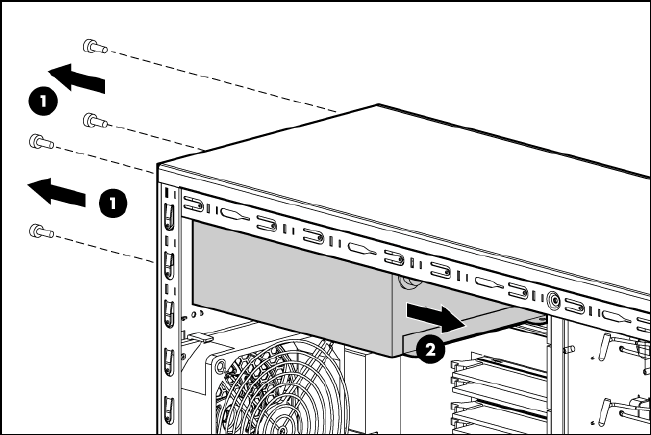
Removal and replacement procedures 34
1.
Power down the server (on page 25).
2. Remove the bezel (on page 25).
3. Remove the access panel ("Access panel" on page 26).
4. Remove the air baffle ("Air baffle" on page 33).
5. Disconnect the power and signal cables.
6. Remove the power supply.
To replace the component, reverse the removal procedure.
DIMM
You can expand server memory by installing PC2-4200 DDR2 SDRAM DIMMs with Advanced ECC. The
system supports up to four DIMMs for a maximum of 8 GB.
To remove the component:
1. Power down the server (on page 25).
2. Remove the bezel (on page 25).
3. Remove the access panel ("Access panel" on page 26).


















