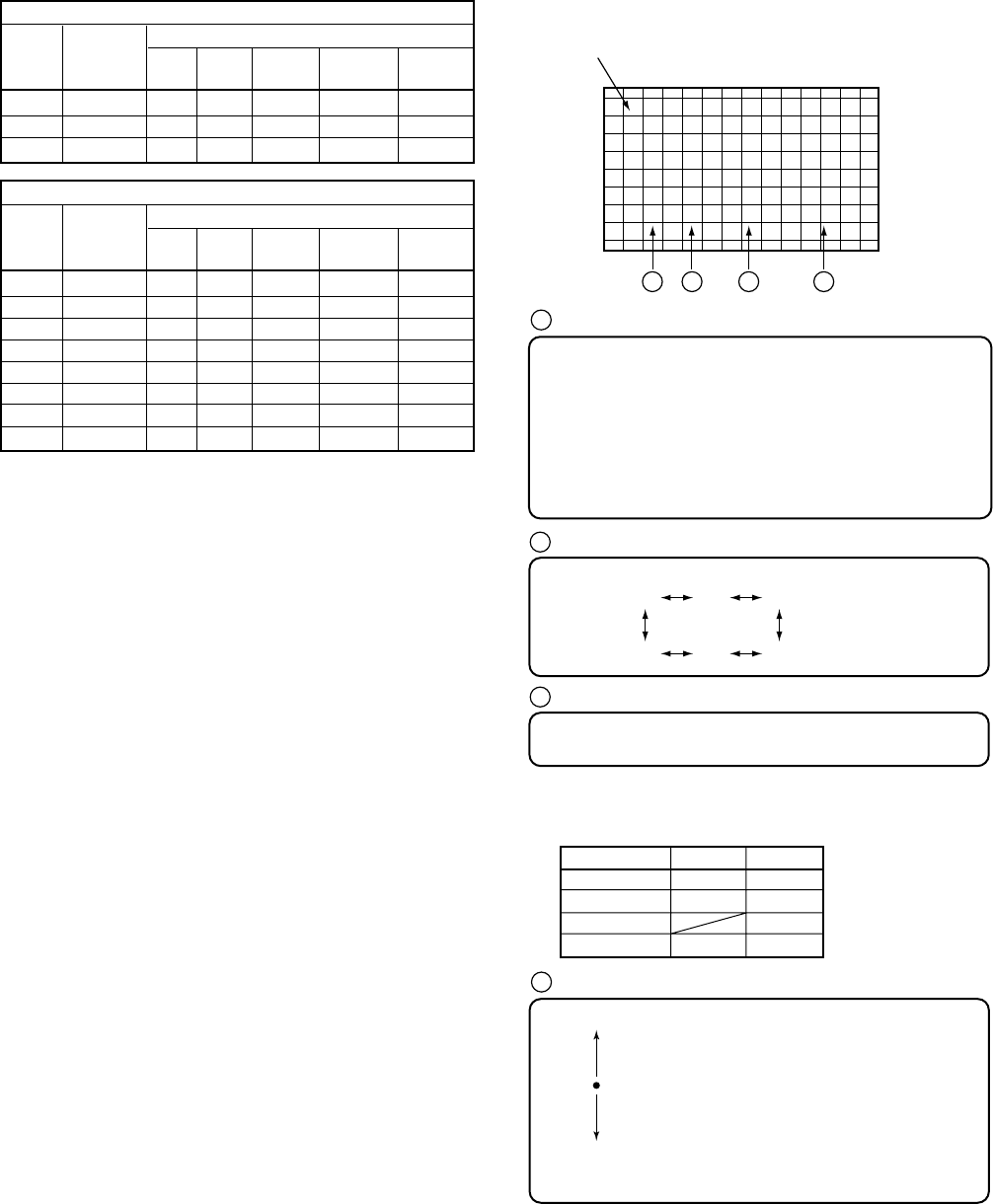
207
PRO-610HD, PRO-510HD, SD-582HD5, SD-532HD5
F
RH
STATIC
001
Screen indication
The cross-hatch signal is generated inside the unit, and is auto-
matically displayed in OFFSET CONVER. mode and MANUAL
CONVERGENCE mode. You can turn on and off the cross-hatch
signal with the YELLOW key.
OFFSET CONVER MODE 1
Table 2 OFFSET CONVER DATA
Numeric
Key
Adjustment
Item
Screen Mode
1 DFH 0F0 0D0 0D0 0D0 100
2 DFV 070 070 070 070 070
3 HDP 010 010 010 010 010
F
FULL
Z
ZOOM
C
CINEMA
N
NATURAL
H
HD FULL
OFFSET CONVER MODE 2
Numeric
Key
Adjustment
Item
Screen Mode
1 HFP 0CC 0CC 0CC 0CC 0D0
2 HCP 00F 00F 00F 00F 015
3 HTP 047 047 047 047 044
4 HHD 0EE 0EE 0EE 0EE 0E9
5 HPW 00C 00C 00C 00C 00F
6 V1C 01F 029 025 022 01D
7 V1S 000 000 000 000 000
8 VFP 01D 02D 013 033 065
F
FULL
Z
ZOOM
C
CINEMA
N
NATURAL
H
HD FULL
The above offset convergence values are common to the PRO-610
HD/510HD and SD-582HD5/532HD5.
Numeric Key GH GV
0 STATIC STATIC
1 SKEW SKEW
6 PIN
8 SIZE SIZE
If the offset convergence values are as indicated in Table 2,
proceed to 3.3. If the values are not the same, adjust the values
with the numeric keys and VOL +/– keys.
Example:
To check HDP in ZOOM mode of OFFSET CONVER. MODE 1
1 Enter the FACTORY mode.
2 Enter the OFFSET CONVER. MODE 1 by pressing the DOT
key once.
3 Enter the ZOOM screen mode by pressing the SCREEN mode
key once. (When the unit enters FACTORY mode, the screen
mode automatically becomes FULL.)
4 Check the indication on the screen by pressing the numeric
key 3.
Indication at the bottom of the screen : Z HDP 010
If the adjustment value is 010, adjustment is not required.
If the adjustment value is other than 010, adjust with the VOL
+ or VOL- key so that the value becomes 010.
3.3 Coarse Adjustment of the Green
(Proceed with 3.3 and afterwards when the DIGITAL CONV.
Assy is not replaced.)
Select adjustment items (STATIC and SIZE of vertical and
horizontal lines, etc.) for each GH and GV, and adjust to roughly
eliminate distortion. (For GV, peripheral pin distortion adjust-
ment is necessary.)
Press the DOT key three times to enter OFFSET CONVER.
MODE 3.
Press the SCREEN mode key and proceed with the adjustment for
each screen mode.
A B C D
Adjustment data:
MAX 1FF
100
001
CNT 000
3FF
2FF
MIN 200
Data can be adjusted with the VOL+ and VOL- keys.
Screen mode:
F : FULL
Z : ZOOM
C : CINEMA
N : NATURAL
H : FULL for HD
The Screen modes change cyclically with each press of the
SCREEN mode key.
Adjustment items can be selected with the numeric keys.
See Table below.
A
C
Cyclically changes with the CH+ or CH- key as follows:
B
D
RH RV BH
GV GH BV
• Waveforms adjustable in the coarse adjustment
of the green


















