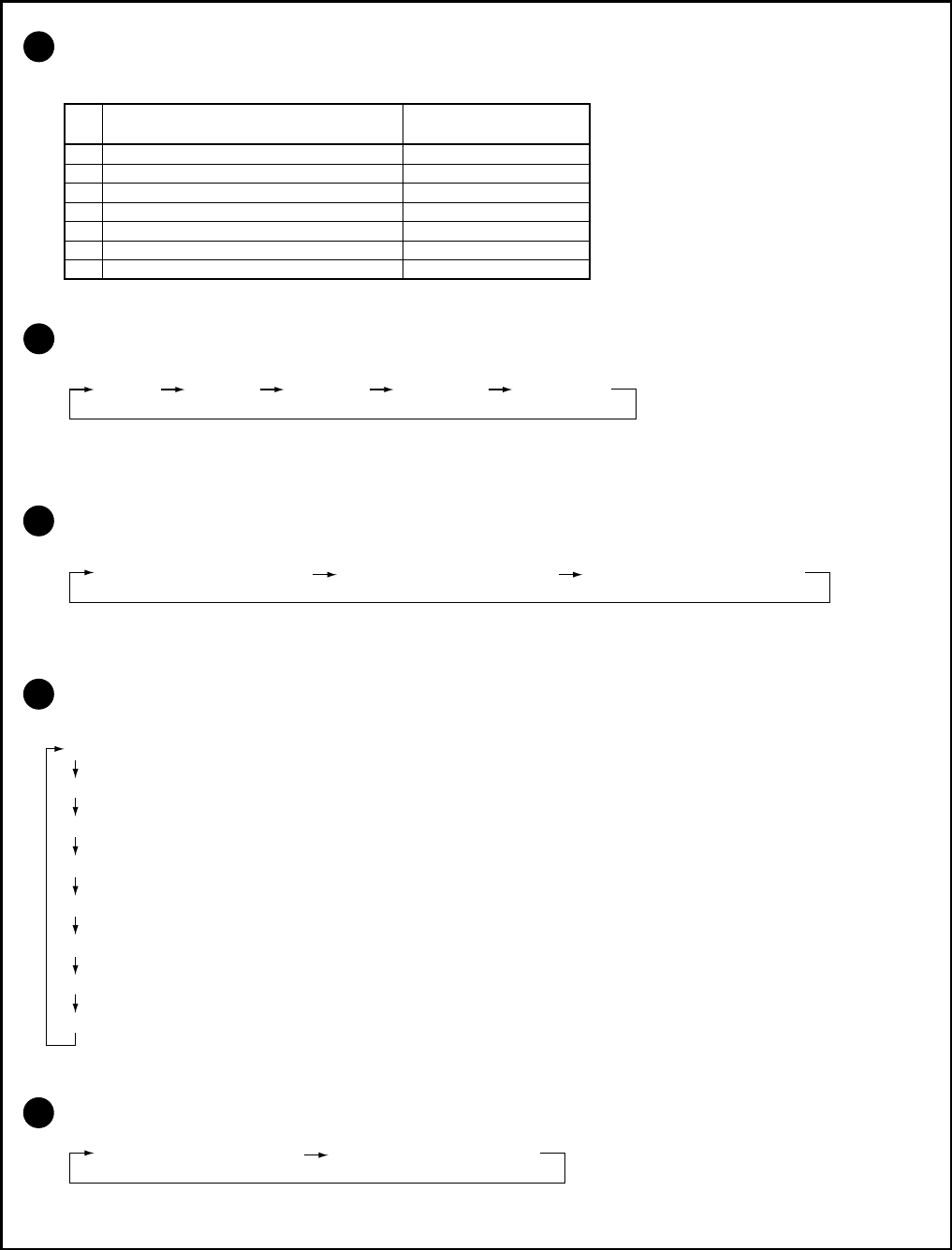
199
PRO-610HD, PRO-510HD, SD-582HD5, SD-532HD5
OTHER OFFSET mode
1
2
3
4
5
To enter the OFFSET mode of each picture quality, use the following keys and codes of the remote control unit:
Key(s) on the Remote
Control Unit
A STD OFFSET MODE DOWN
C COMP (15 kHz) OFFSET MODE P in P CH-, SUB CH-
D COMP (31 kHz, 33 kHz) OFFSET MODE P in P CH+, SUB CH+
B TV OFFSET MODE RED
V COLOR TEMP B&W for STD DTV MENU
L COLOR TEMP FILM for STD & GAME INFO
T RGB OFFSET MODE CH ENTER
The screen size modes change cyclically with each press of the SCREEN key as follows:
1 FULL 2 ZOOM 3 CINEMA 4 NATURAL 5 FULL (HD)
Note :The initial mode is always FULL.
The OFFSET CONVER. modes change cyclically with each press of the DOT key as follows:
1 OFFSET CONVER. MODE 1 2 OFFSET CONVER. MODE 2 3 OFFSET CONVER. MODE 3
Note :The initial mode is always OFFSET CONVER. MODE 1.
The offset data of the picture quality in COLOR TEMP mode change cyclically with each
press of the GREEN key as follows:
1 J COLOR TEMP NEWS
2 K COLOR TEMP LIVE
3 M COLOR TEMP FILM for MOVIE
4 X COLOR TEMP B&W for MOVIE
5 β COLOR TEMP NEWS for R, G, B
6 γ COLOR TEMP LIVE for R, G, B
7 Y COLOR TEMP FILM for R, G, B
8 Z COLOR TEMP B&W for R, G, B
Note :The initial mode is always COLOR TEMP NEWS when the GREEN key is pressed.
The offset data of picture quality change cyclically with each press of the BLUE key as follows:
1 E MOVIE OFFSET MODE 2 F GAME OFFSET MODE
Note :The initial mode is always (1) when the BLUE key is pressed.


















