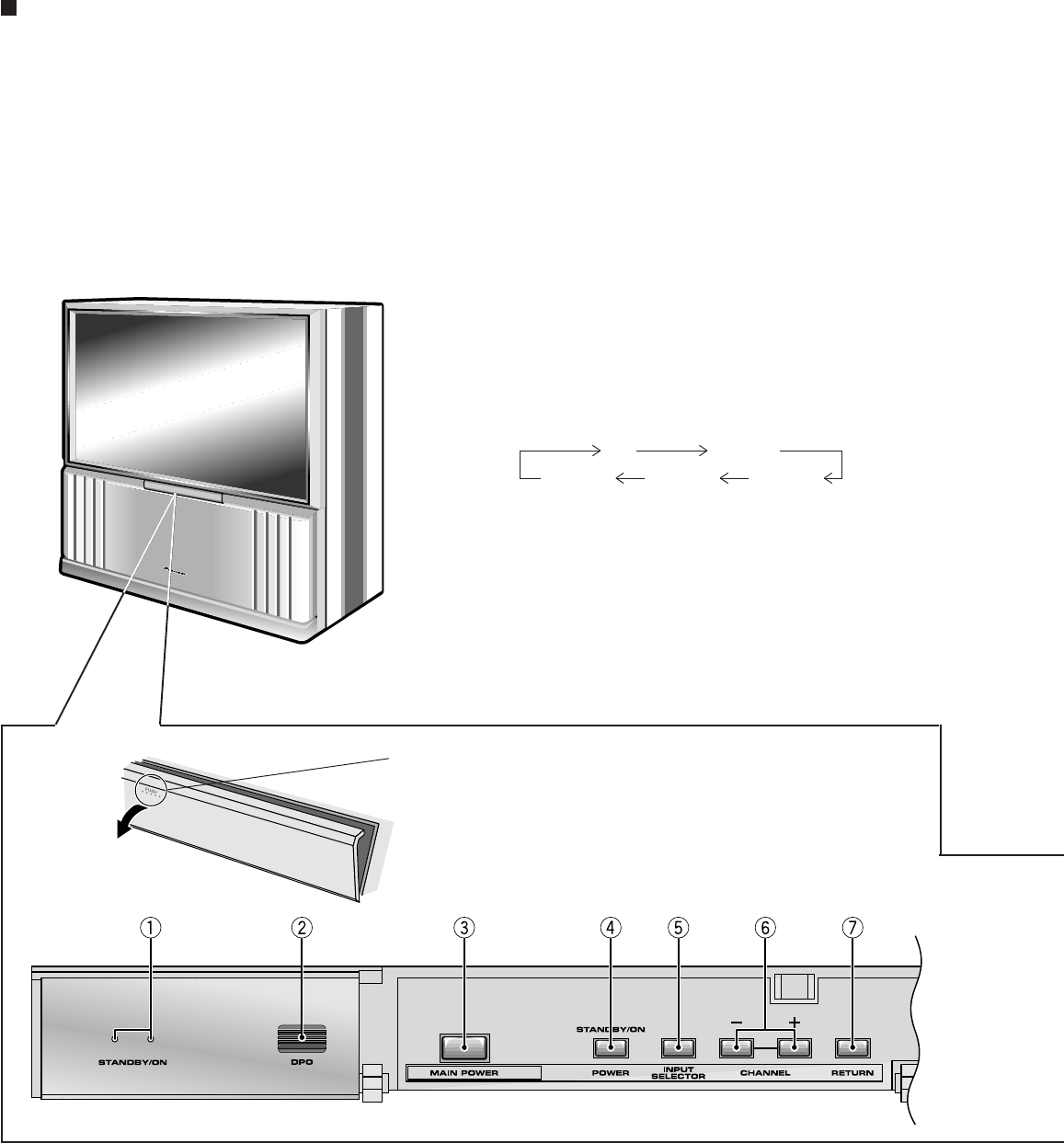
PRO-610HD, PRO-510HD, SD-582HD5, SD-532HD5
270
PANEL FACILITIES for SD-582HD5 and SD-532HD5
A flip-down door conceals the control panel. Push gently and
release, to open the door. To close the door, lift it back up into
place.
NOTE:
If you accidentally pull the door, it may not shut properly. Push
the door back in to shut it.
1 POWER STANDBY/ON indicator
red: STANDBY
green: ON
2 DPO sensor
Sensor to detect the room brightness.
3 MAIN POWER switch
Press once to turn on the main power (STANDBY mode). Press
again to turn off the main power.
4 POWER button (STANDBY/ON)
Press once to turn on the Monitor. Press again to turn off the
Monitor.
5 INPUT SELECTOR button
Press to select your program source. Each press of the INPUT
SELECTOR changes the selection to the next source.
In some cases, the door may only open slightly when pushed.
In such cases, open the door with your finger as shown in the
figure at left.
6 CHANNEL buttons
Press plus (+) or minus (–) to tune to a higher or lower channel.
Only the preset channels can be tuned in using these buttons.
TV INPUT 1
INPUT 4 INPUT 3 INPUT 2


















