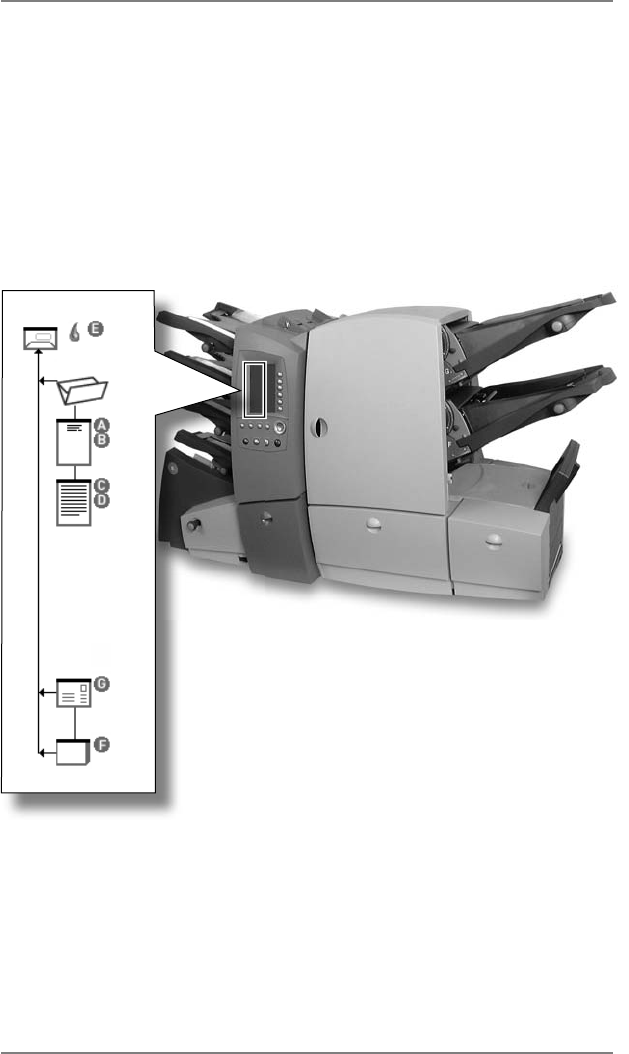
1 • Introduction
1-10 SV40221 Rev. A
Mail Piece Icon Tree
The Mail Piece Icon Tree is located on the left side of the display.
It displays the Mailing Object Icons required, based on the Job
Definition.
The icons inform you which feeders to load, the type of object (sheet,
insert, etc.) to be loaded into each designated feeder and the loading
orientation of each object. It is therefore extremely important that you
become familiar with the icons themselves and the make-up of the
Mail Piece Icon Tree.
Loading Instructions
The ▲ and ▼ navigation keys can be used to scroll through the Mail
Piece Icon Tree. When an item is highlighted, the machine will give
you the loading instructions associated with that item.
When you have viewed the loading instructions, press Home or
Cancel to return to the Home Screen or press Start or Trial Piece to
immediately begin processing.
SV40221 Rev A book.indb 1-10 9/14/2004 5:51:04 PM


















