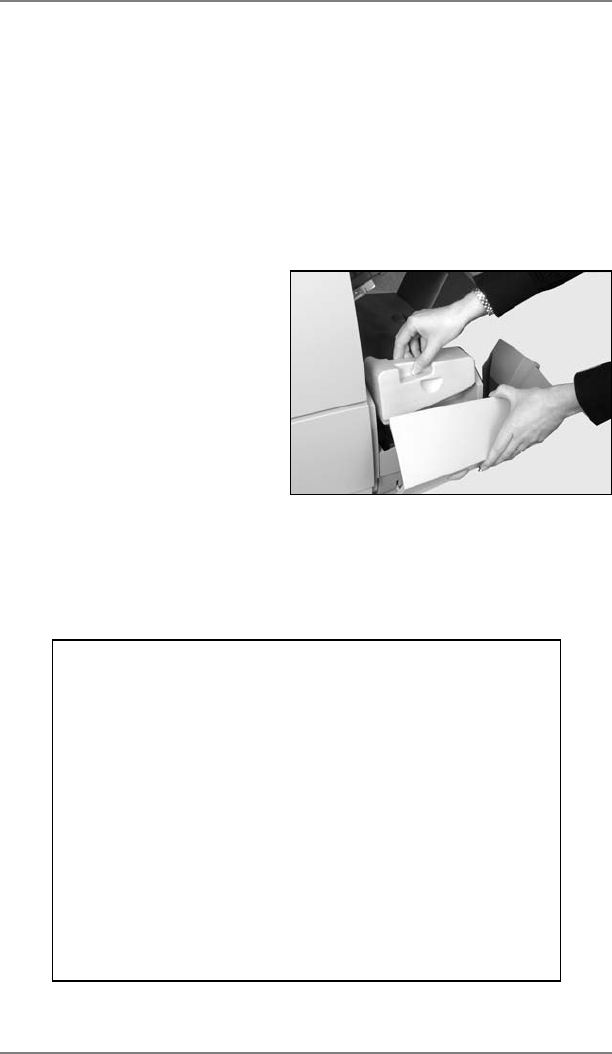
3 • Operator Functions
3-18 SV40221 Rev. A
Filling the Envelope Sealer
Make sure the Envelope Sealer is filled with sealing solution before
running a job that has sealing turned on.
When the sealer needs refilling, a warning message will
automatically appear on the display and, if sealing, the sealing icon
will flash.
Add sealing solution (EZ-Seal™ is recommended) in the following
way:
Hinge open the Sealer Bottle
Cover located at the front right
hand side of the machine.
Remove the bottle.
Unscrew the cap and fill the bottle with sealing solution (EZ-Seal™).
Refit the cap and place the bottle back into the machine.
Close the Sealer Bottle Cover.
TIPS:
If filling the Envelope Sealer for the first time, or if the
sealer has been allowed to completely empty, you
should allow time for the solution to soak through the
sealer mechanism before processing material.
The use of water in the sealer is not recommended.
We recommend EZ-Seal™ as it improves sealing
performance and minimises growth of algae and scale
build-up. It can be purchased directly from Pitney
Bowes.
When refitting the Sealer Bottle cap, the ‘pointed’ part of
the cap fits into the bottle neck and the cap screws into
place.
SV40221 Rev A book.indb 3-18 9/14/2004 5:51:15 PM


















