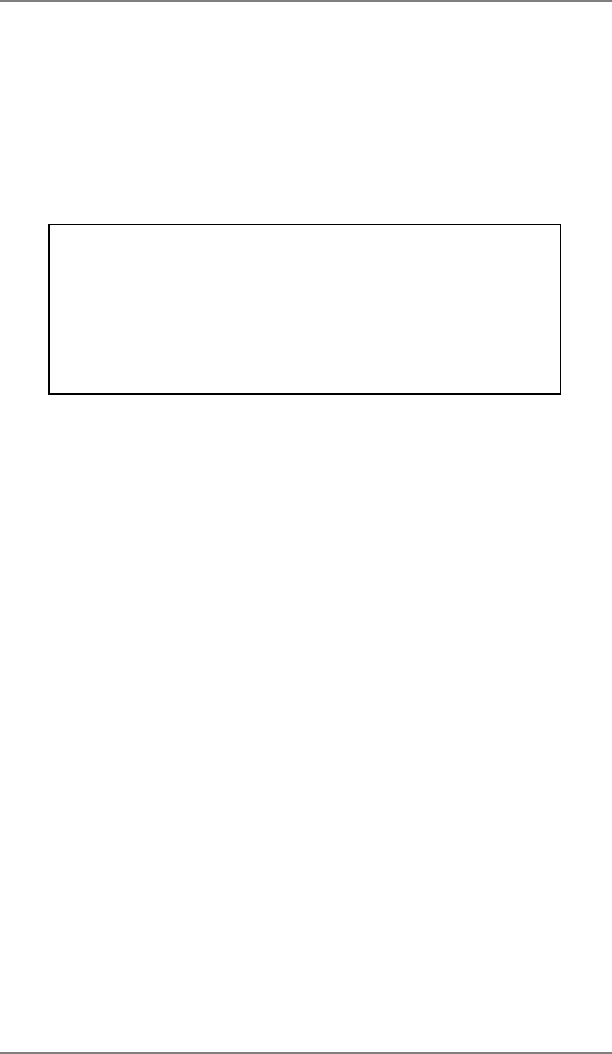
3 • Operator Functions
3-6 SV40221 Rev. A
SwiftStart™
SwiftStart™ allows you to load material into the feeders and run a
simple job with minimal setup information.
The job can then either be run without saving it to the machine’s
memory, or a Supervisor can name and save the Job Definition for
future recall as and when required.
TIP:
SwiftStart™ can be used as a way to quickly program a
new Job Definition. Load material and run SwiftStart™.
A Supervisor can save the new job and then use
the Edit Job function (see page 4-4) to make minor
changes, if necessary.
Constraints and Requirements
• Only use closed flap envelopes.
• Feeds only single sheets from each Sheet Feeder.
• This mode cannot be used to run fold only or inserts only.
• You cannot link Sheet Feeders in this mode.
• The Envelope Sealer is always on (except for the Trial
Piece).
• The Batch Count is always off.
• The Maximum Sheet Length is 11”.
• Can run #10 and 6” x 9” sized envelopes.
• This mode will not work with OMR.
Loading Material for SwiftStart™
Loading Sheet Feeders
Depending on your envelope depth, the machine will automatically
select the fold type – Single or C (standard) fold.
For example, an 8-1/2” x 11” sheet inserted into a #10 envelope will
receive a C fold, whereas a 8-1/2 x 11” sheet inserted into a 6” x 9”
envelope will only require a Single Fold.
SV40221 Rev A book.indb 3-6 9/14/2004 5:51:10 PM


















