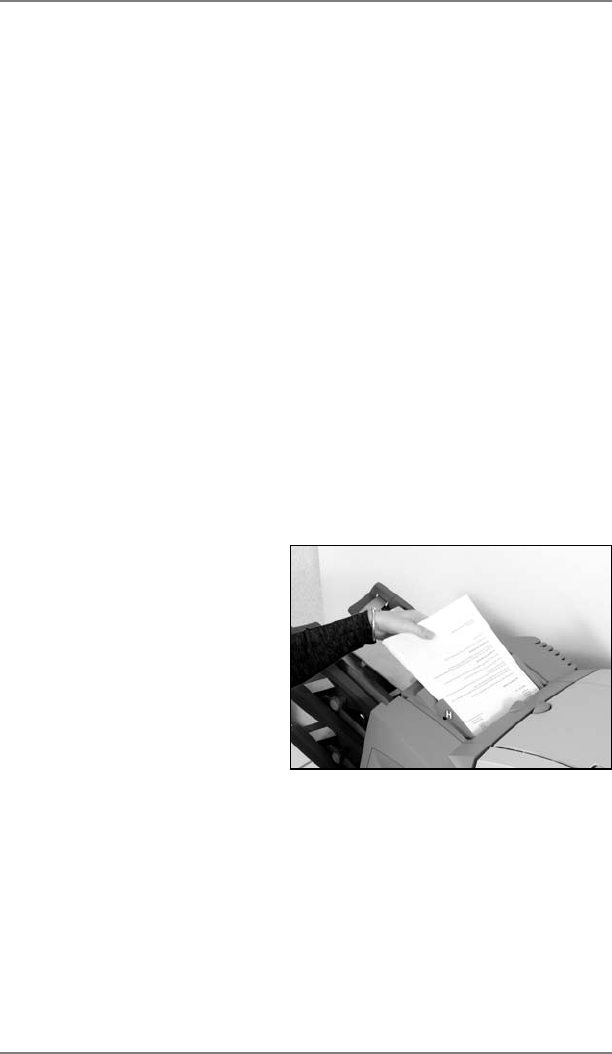
3 • Operator Functions
3-10 SV40221 Rev. A
Manual Feed Operation
Make sure Envelopes and Inserts (if required) are loaded as
previously described.
You must now decide which way round to feed the set into the
Manual Feeder, as this depends on the type of fold the set requires.
Depending on your Envelope depth and Sheet length, the machine
will automatically select the fold type – Single, C or double fold.
For example:
8-1/2” x 11” sheets inserted into a #10 envelope will receive a C fold.
5-1/5” x 8-1/2” sheets inserted into a 6” x 9” envelope will only
require a Single fold.
Sheets over 12” (305mm) long inserted into a #10 envelope will need
a Double fold.
Use the following list as a guide for feeding the Manual Feed set:
C Fold Feed the set Face Up, Top First
Single Fold Feed the set Face Down, Bottom First
Double Fold Feed the set Face Up, Top First
Set the Manual Feeder side
guides to control the sets to
be fed. The guides are self-
centering.
Take one set and feed it gently
into the Manual Feeder until the
machine automatically starts
and draws the set from you.
A Trial Piece is produced, enabling you to check the job setup. The
machine will ask if the Trial Piece is OK.
If the Trial Piece is OK, select Yes and refer to ‘Manually Feeding
Further Sets’ on the next page.
If the Trial Piece is NOT OK, select No and follow the on-screen
instructions to correct the error. You can adjust the address position,
fold panel length and/or the envelope stop position. The envelope
stop position will rarely need adjusting - for more information, see
page 6-15.
SV40221 Rev A book.indb 3-10 9/14/2004 5:51:11 PM


















