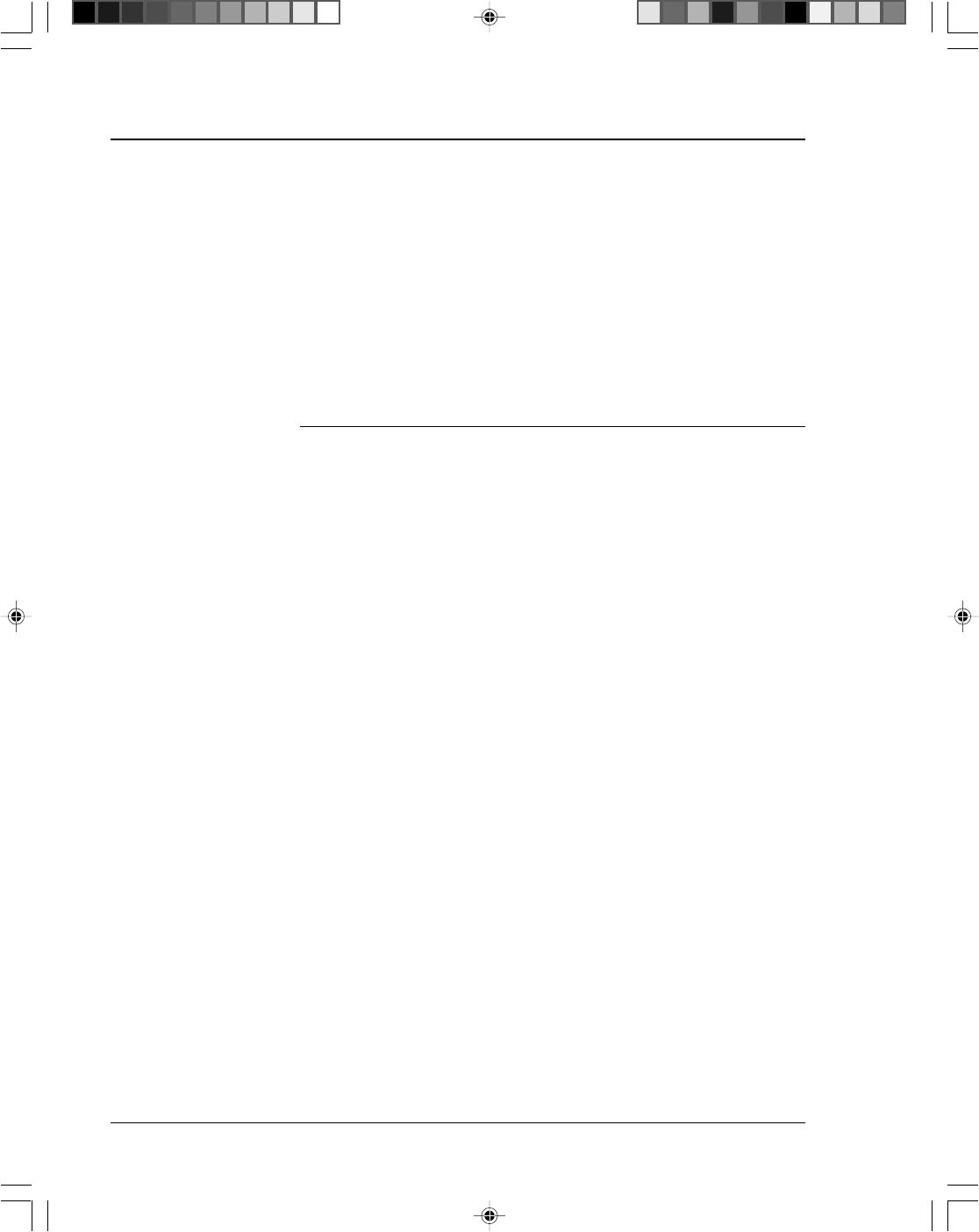
3-2 Pitney Bowes DA500/DA550 Operator Guide
3 • DA500/DA550 Basics
The DA500/DA550 has the following features:
Speed (pieces per hour): up to 10,000 # 10 envelopes,
3 lines, 10 pt, Black
Print Qualities Draft, Letter, Executive
Internal Fonts: 13 (14 including Code 3 of 9
Barcode)
Optional Font Card
Font Point Size: 4 to 30
Material Thickness: 0.003" to .118"
Speed
Printer speed refers to the number of pieces of mail that
can be processed in an hour. The DA500/DA550 can
process up to 10,000 number 10 envelopes per hour,
depending on the address content and configuration.
Printer speed depends on the number of characters per
line, the number of lines, character size, font, interface,
barcode, material size and graphics.
Print Qualities
The printer has three selectable print qualities: Draft
(fastest speed), Letter (medium speed) and Executive
(slowest speed).
Internal Fonts
A font is a set of characters (letters, numbers and sym-
bols) that use the same typeface. The DA500/DA550 has
thirteen (plus Code 39 barcode) different typefaces:
Courier, Sans Serif, Roman, OCR A, Quincy, Springer,
Hancock, Alpine, Baxter, Marina, Stencil, Windmill, and
Silicon. You can select these fonts from the printer control
panel menus.
If you set up a print job from your computer, you can use
any font that is available from your software application.
Printer
Features


















