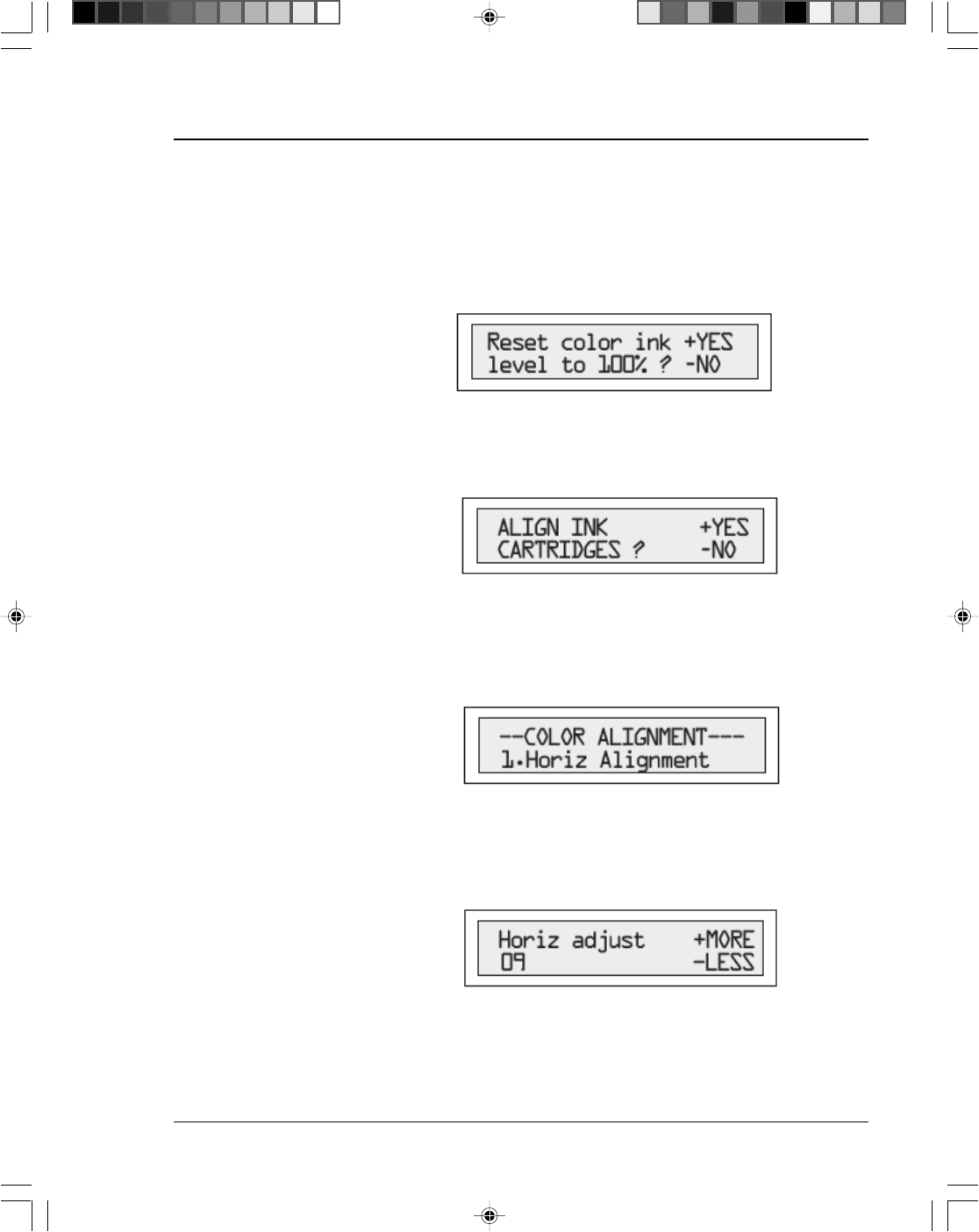
Printer Maintenance • 5
Pitney Bowes DA500/DA550 Operator Guide 5-5
4. When the "Reset color (or black) Ink..." prompts
displays, press Cartridge/+ to reset the ink if you have
just installed a new cartridge; otherwise, press Eject/- if
all you need to do is the alignment procedure.
5. When the "ALIGN INK CARRIDGES" prompt dis-
plays, press (+ ):
CMYK
Printing
Alignment
(DA550 ONLY
continued)
6. When the prompt for horizontal color alignment
displays, insert an envelope into the printer and press
ENTER.
7. The following prompt displays and the sample shown
on the next page prints on the envelope.


















