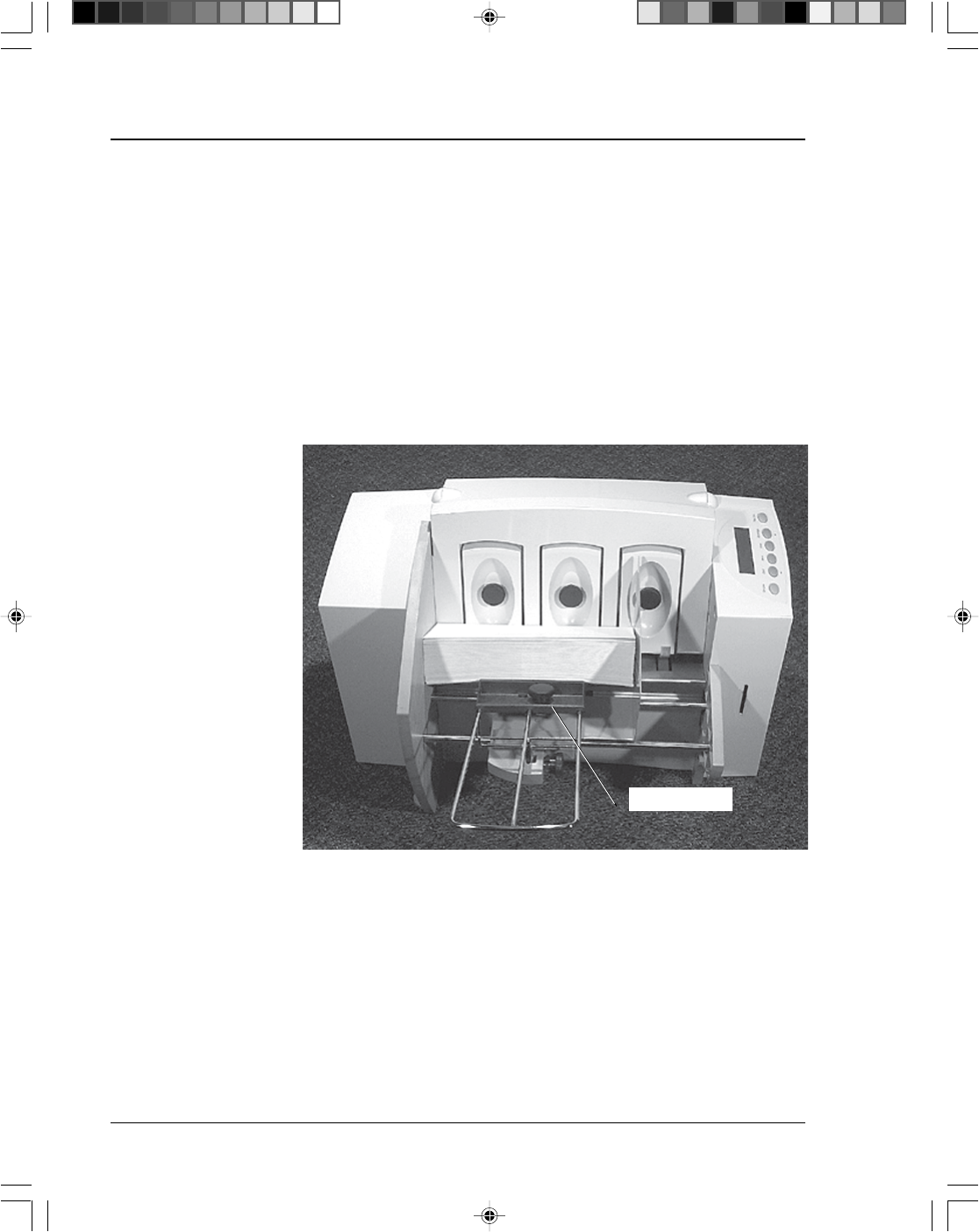
3-14 Pitney Bowes DA500/DA550 Operator Guide
3 • DA500/DA550 Basics
Setting Up A
Job
(continued)
6. Adjust the Position of the Feed Ramp
With a stack of material loaded:
1. Loosen the lock knob that holds the feed ramp in
position.
2. Lower the feed ramp until the top of the bottom
piece of the stack reaches the middle of the feed
ramp.
3. Tighten the feed ramp's lock knob to hold it in
position.
At this point, it's a good idea to recheck your setup ad-
justments:
• Is the separator gap adjustment correct?
• Is the wireframe centered under the material?
• Is the feed angle okay?
• Is there a slight clearance between the sliding
fence and the edge of the stack?
Feed Ramp


















