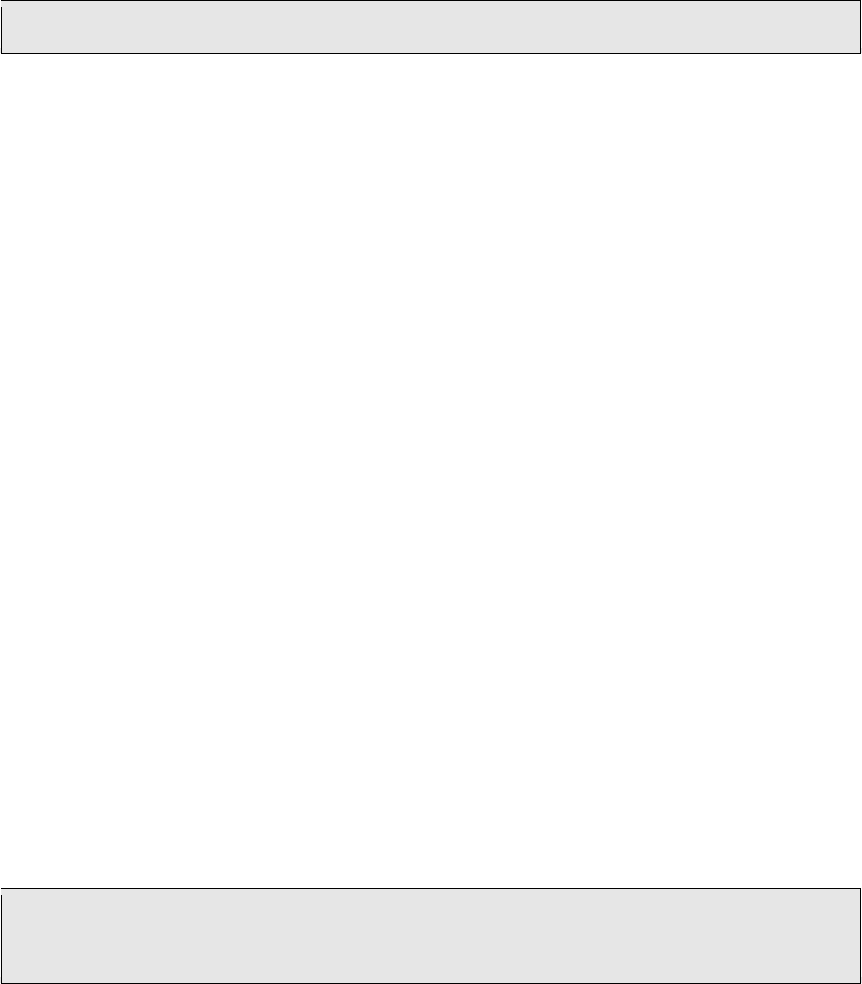
User’s Manual of WGSD-1022/WGSD-8000
- 265 –
To return to the untrusted state, use the no qos command to apply best effort service.
Example
The following example configures the system in basic mode to DSCP trust state.
Console (config)# qos trust dscp
5.17.9 qos trust (Interface)
The qos trust interface configuration command enables each port trust state while the system is in basic mode.
To disable the trust state on each port, use the no form of this command.
Syntax
qos trust
no qos trust
Default Configuration
Each port is enabled while the system is in basic mode.
Command Mode
Interface Configuration (Ethernet, port-channel) mode
User Guidelines
Use no qos trust to disable the trust mode on each port.
Use qos trust to enable trust mode on each port.
Example
The following example configures port e5 in basic mode to default trust state (CoS).
Console (config)# interface ethernet e5
Console (config-if) qos trust
5.17.10 qos cos
The qos cos interface configuration command configures the default port CoS value. To return to the default setting, use the no
form of this command.


















