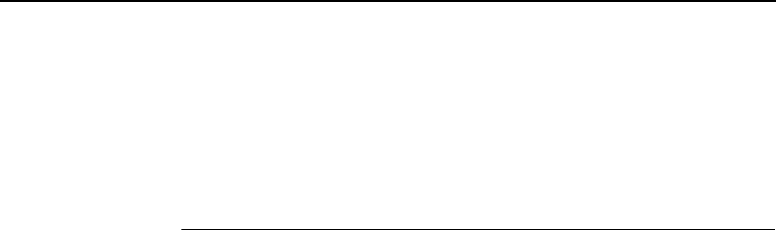
Set Commands
235
store tn from default|current
Example:
store tn from default
Store all tn default settings or current settings to flash memory
so that they are retained after power up.
Set Commands
These settings alter the current or working settings in memory only.
Therefore, they will be lost if the NIC is power cycled. To ensure
this does not happen, issue a save command so the current
settings get written to flash memory.
set dest <DEST> name <NEW_NAME>
Example:
set dest d1prn name laser
Change the current name of the <dest> to a new name as
indicated by <new_name>. These names are case sensitive.
set dest <DEST> backchannel [prn]
Example:
set dest d1prn backchannel prn
Establish a return path for printer feedback for a given
destination (<dest>). The NIC I/O port is bi-directional,
however, you will most likely use the same I/O port to which the
destination is currently sending jobs.
set dest <DEST> alternate [<ALT_DEST>]
Example: set dest d1prn alternate d4prn
Sets an alternate destination for a queue other than itself.
set dest <DEST> model <MODEL>
Example:
set dest d1prn model m4
Associate a model with a destination. Jobs sent to the named
destination (<dest>) are processed according to the options
defined in the named model.
set dest <DEST> logpath <LOGPATH>
Example:
set dest d1prn logpath l4
Associate a logpath with a destination. Jobs sent to the named
destination (<dest>) are logged according to the settings
defined in the named logpath.


















