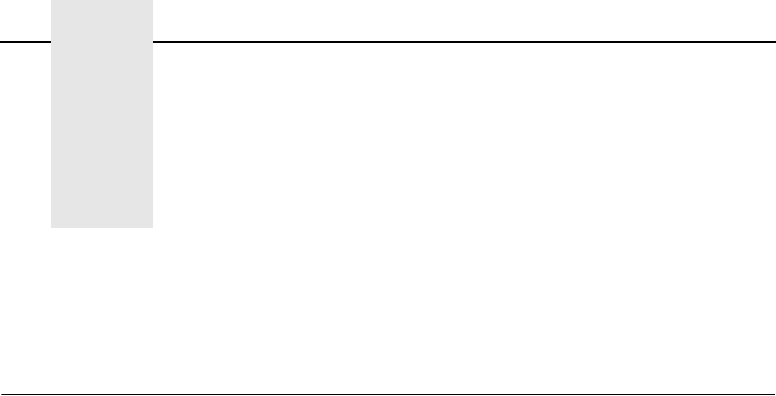
283
B Kerberos
Kerberos Enabled Wireless NIC Configuration
This section provides an example of how a user configures the
Print Server to use the Kerberos authentication via the wired Telnet
session.
This example assumes Symbol’s Access Point and RF card is used
and the Print Server has not been configured for Kerberos
authentication. It also assumes that the KDC, Access Point and the
Print Server are in the same realm.
NOTE: Kerberos Authentication is only supported on Symbol
technologies LA 4121 radio card.
To set up the Print Server for Kerberos authentication, the
administrator first has to enable Kerberos in the Access Point
according to Symbol’s instructions. Symbol’s Access Point must
have its Network time set up with the correct time server. Once the
Access Point is configured, the Print Server is ready to be
configured for Kerberos authentication.


















