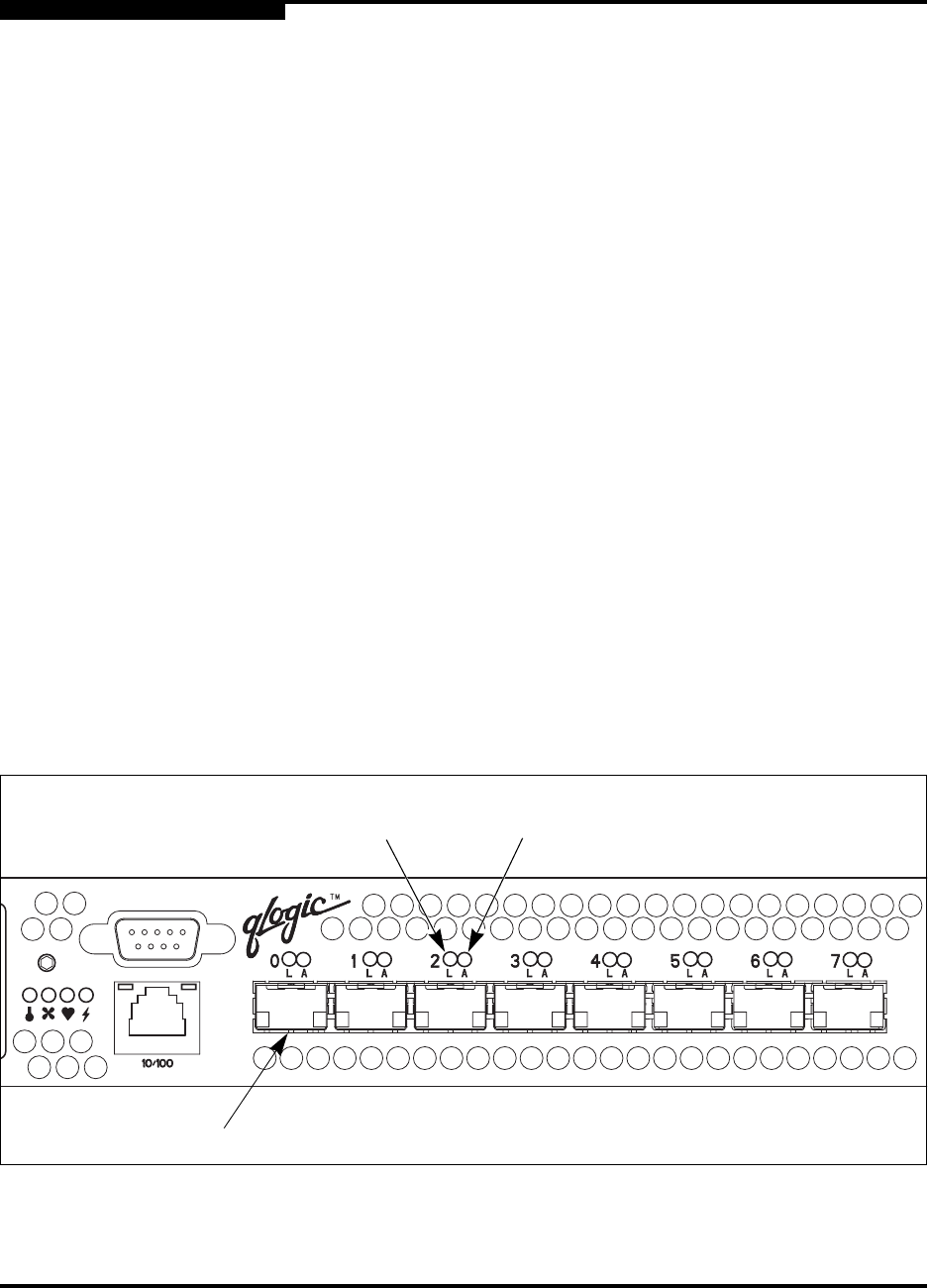
2 – General Description
Fibre Channel Ports
2-4 59042-01 A
2.1.4
Heartbeat LED (Yellow)
The Heartbeat LED indicates the status of the internal switch processor and the
results of the Power On Self Test (POST). Following a normal power-up, the
Heartbeat LED blinks about once per second to indicate that the switch passed
the POST and that the internal switch processor is running. In force PROM mode,
the Heartbeat LED illuminates continuously. Refer to ”Heartbeat LED Blink
Patterns” on page 5-1 for more information about Heartbeat LED blink patterns.
2.1.5
Input Power LED (Green)
The Input Power LED indicates the voltage status at the switch logic circuitry. This
LED illuminates when the switch logic circuitry is receiving the proper DC
voltages.
2.2
Fibre Channel Ports
Each SANbox2-8c switch has 8 Fibre Channel ports numbered 0–7 as shown in
Figure 2-3. Each of these ports is served by a Small Form-Factor Pluggable (SFP)
optical transceiver. The ports self discover the proper mode when connected to
public devices and other switches. You can also configure any port to support a
loop of private devices.
Each port has its own Logged-In LED and Activity LED as shown in Figure 2-3.
The Logged-In LED indicates whether the port and its connected device are
logged into the fabric. The Activity LED indicates the frequency at which frames
are entering or leaving the port.
Figure 2-3. Fibre Channel Ports
Fibre Channel
Port
Logged-In
LED (Green)
Activity LED
(Green)


















