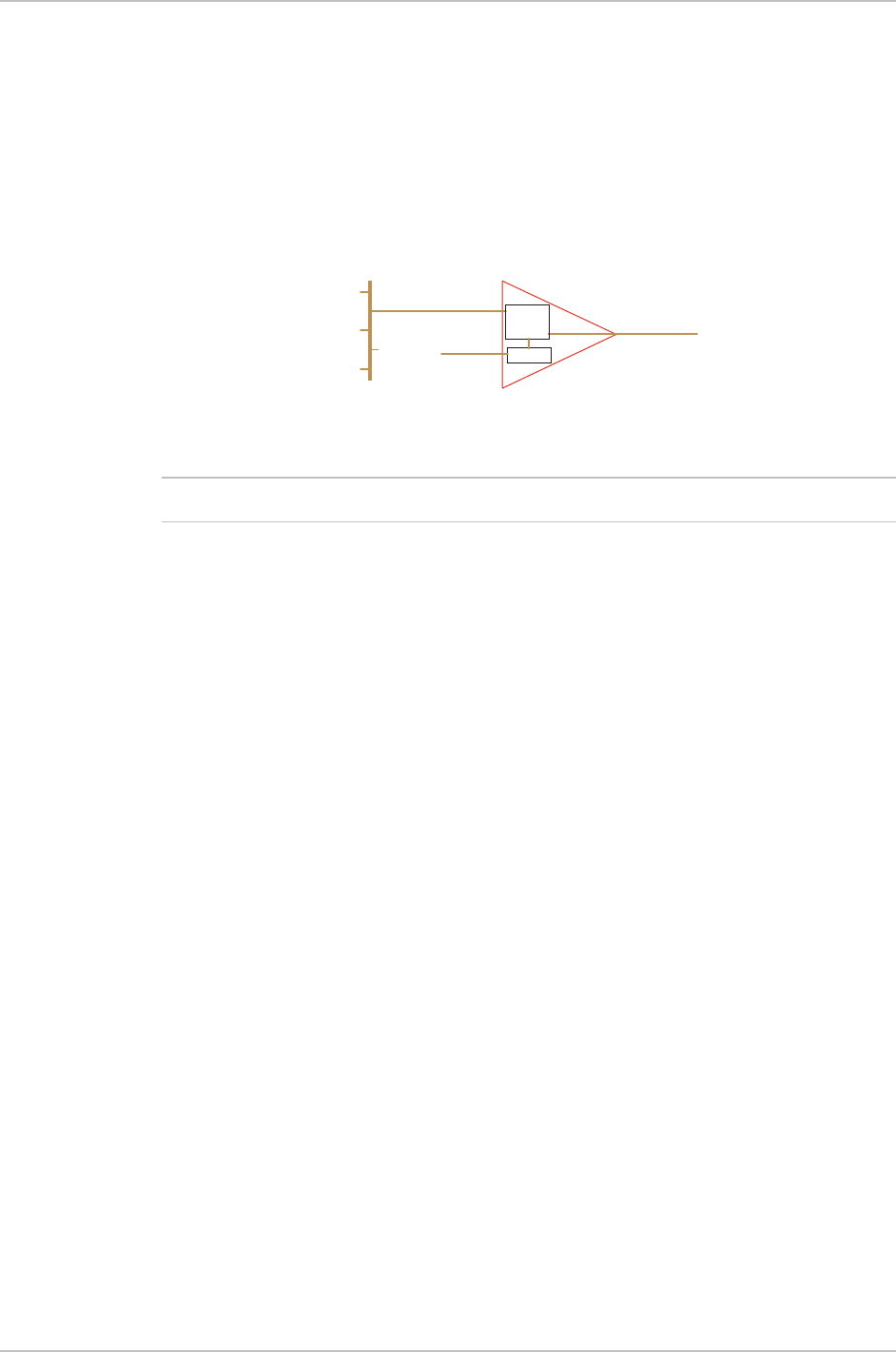
IPmux-1/1E Installation and Operation Manual Chapter 1 Introduction
Functional Description 1-23
Ethernet User Port
The Ethernet user port allows a user to aggregate both TDMoIP traffic and his
private network LAN traffic to a single Ethernet network connection without
requiring an access switch. This is a cost effective solution for MTU or small office
applications. A rate limiter to restrict user port traffic is supported.
IPmux-1/1E contains an internal switch where one of its ports is connected to a
TDMoIP interworking function, another internal switch port is used as the user
port, and the third is used as an Ethernet network port.
Internal
Switch
TDMoIP
E1 Port
Ethernet
Network Port
Ethernet
User Port
Figure 1-19. IPmux-1/1E with Ethernet User Port
Priority is always given to TDMoIP packets inside the internal switch.
Internal Switch Operation Modes
Bridge Mode (no user rate limiter)
In this mode the internal switch performs transparent bridging, ALL internal ports
learn, update the internal tables, and make forwarding decisions according to the
source MAC only (not MAC + VLAN ID).
VLAN tagged frames are supported, however forwarding decisions are based on
MAC only.
Rate Limiter Mode
In this mode a rate limiter is available to limit user port traffic. This feature is
valuable when a limited bandwidth DSL modem, for example, is used to extend
the Ethernet link (generally when the Ethernet link rate is limited/shaped to a lower
rate after IPmux). In this case TDMoIP packets will be dropped in the modem
even if it was prioritized at the IPmux internal switch. This is prevented by limiting
the user port to actual link rate minus TDMoIP bandwidth. The rate limiter can
limit user traffic at 50 kbps steps up to 5M and in 1 Mbps steps from 5M to 100M.
The internal switch (in the rate limiter mode) operates in the following way:
• The network port is in lock mode (no learning takes place). If this port must be
connected to a switch (not a hub), this is not a limitation, since all applications
involve connection to a backbone on an access switch.
• VLAN tagged frames are not supported (will be dropped)
• Access to the IPmux host for management is possible only from the network
port.
Note
Order from: Cutter Networks
Ph:727-398-5252/Fax:727-397-9610
www.bestdatasource.com


















