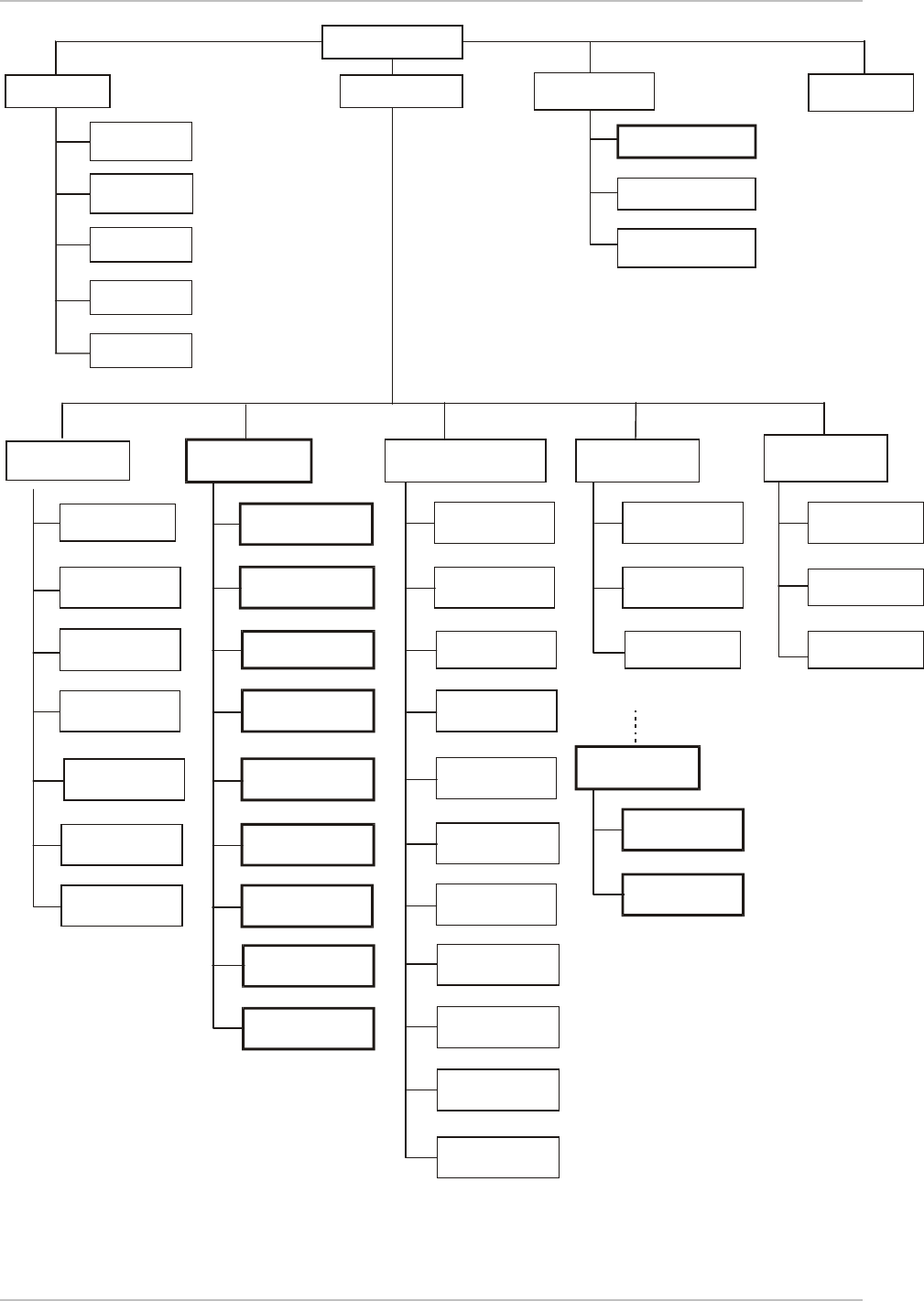
IPmux-1/1E Installation and Operation Manual Chapter 3 Operation
Overview of Menu Operations 3-7
Main Menu
2. Configuration
1. General
Configuration
7. Set Default
Parameters
1. System
1. General
Information
2. Self-Test
Results
5. Ping
3. Reset
4. Event Log
4. Exit
3. Performance
Monitoring
3.Bundle Connection
Status
1. E1/T1 Statistics
2. LAN Statistics
2. Default
Gateway
1. Host IP
3. Time Slot
Current Status
2.Time Slot
Number
1.Bundle ID
6. Software
Download
5. Time/Date
Update
4. ASCII Terminal
Configuration
3. Management
Configuration
4. Rx Sensitivity
6. Idle Code
9. Cond. CAS
(ABCD) Pattern
8. Cond. Data
Pattern
7. Signaling Mode
5. Line Type
3. Loopback
State
2. Transmit Clock
Source
1. Channel
Status
3. Bundle Connection
Configuration
9. VLAN Tagging
A. VLAN ID
B. VLAN Priority
7. Destination
Bundle
8. Jitter Buffer
4. Connection
Status
5. Destination IP
Address
6. Next Hop
3. TDM Bytes in
a Frame
2. IP TOS
1. Bundle ID
3. Default Type
1. Auto
Negotiation
2. Max Capability
Advertised
4. LAN
Configuration
1. LAN
Configuration
2. Aging Time
4. Switch
Configuration
Two-port LAN Option
5. D 0 Bundle
Configuration
S
2. E1/T1
Configuration
Figure 3-5. IPmux-1 (E1/T1) Terminal Menu Tree
Order from: Cutter Networks
Ph:727-398-5252/Fax:727-397-9610
www.bestdatasource.com


















