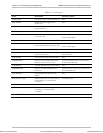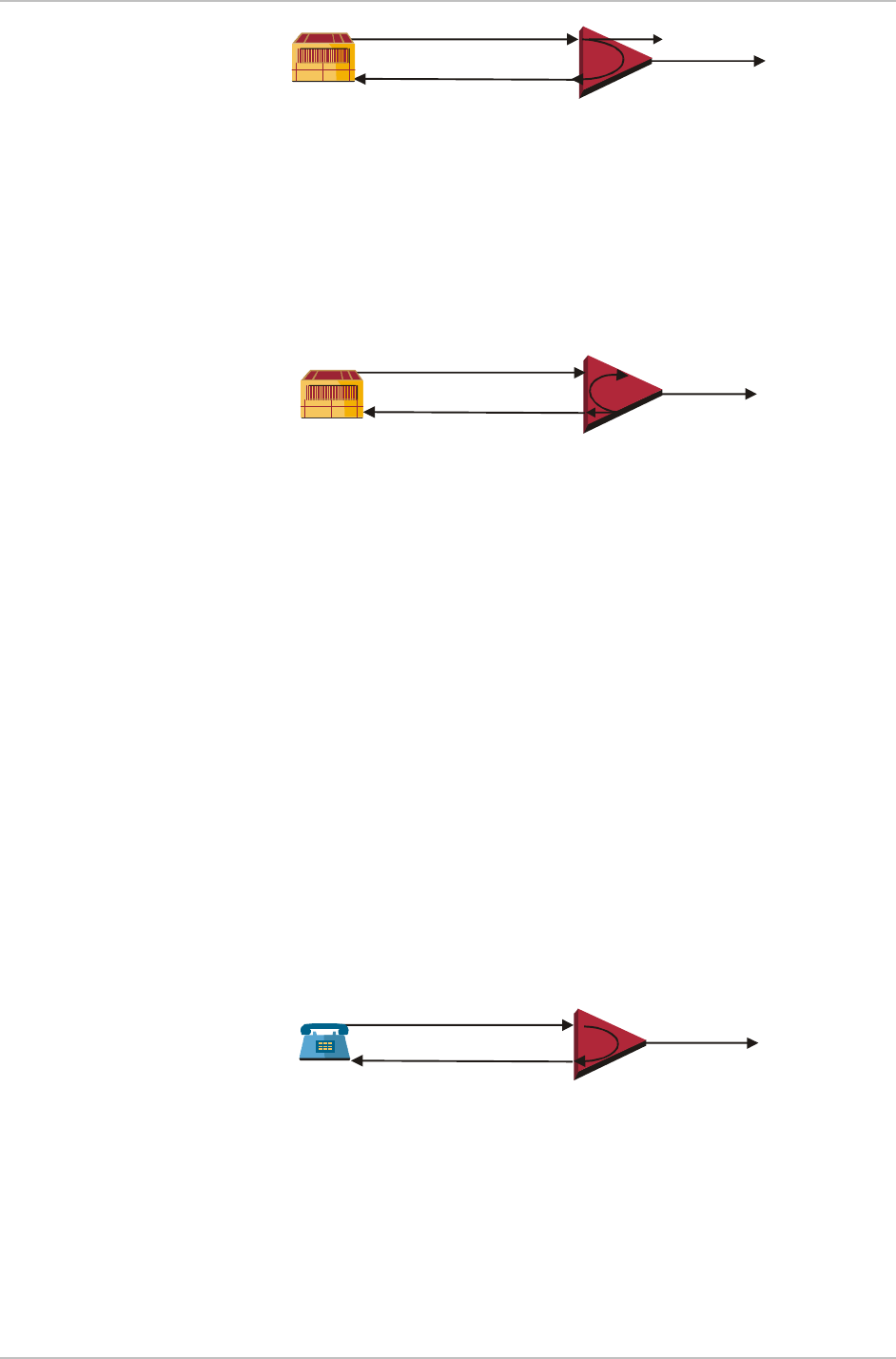
Chapter 4 Troubleshooting and Diagnostics IPmux-1/1E Installation and Operation Manual
4-4 Diagnostic Tests
PBX
IPmux-1
Figure 4-1. IPmux-1 External Loop
Internal Loop
The E1/T1 module can be set to an internal loop to test the connection between
the E1/T1 port and the IP network (refer to Chapter 3). In this mode (E1/T1 only),
data coming from the IP network is both looped back to the IP network and an AIS
pattern is transmitted forward to the PBX connected to the E1/T1 port (see
Figure 4-2).
PBX
AIS IPmux-1
Figure 4-2. IPmux-1 Internal Loop
➤
To run a loopback test:
• Press the <Spacebar> on your keyboard to toggle between the values:
Internal/External /Disable.
− Internal: Data received from the IP network side is looped back to the
network transmit line. An unframed all ‘1’ code (AIS) is transmitted in the
E1 Tx path toward the PBX. Incoming data from the PBX is ignored.
− External: Data received from the PBX at the receive E1 line is looped back
to the E1 Tx path (toward the same PBX), and continues its way to the
IP network. Data coming from the IP network is ignored.
− Disable: No loopback. Regular operation.
Default value: Disable
BRI
External Loop
An external loop on IPmux-1E can be set to test the ISDN “S’ line (Figure 4-3). The
test is performed on B channels only.
IPmux-1
ISDN S
Figure 4-3. IPmux-1E/BRI External Loop
Internal Loop
An internal loop on IPmux-1E can be set to test the ISDN “S’ line (Figure 4-4). The
test is performed on B channels only.
Main Menu
↓
2. Configuration
↓
2. E1/T1
Configuration
↓
3. Loopback
State
Order from: Cutter Networks
Ph:727-398-5252/Fax:727-397-9610
www.bestdatasource.com