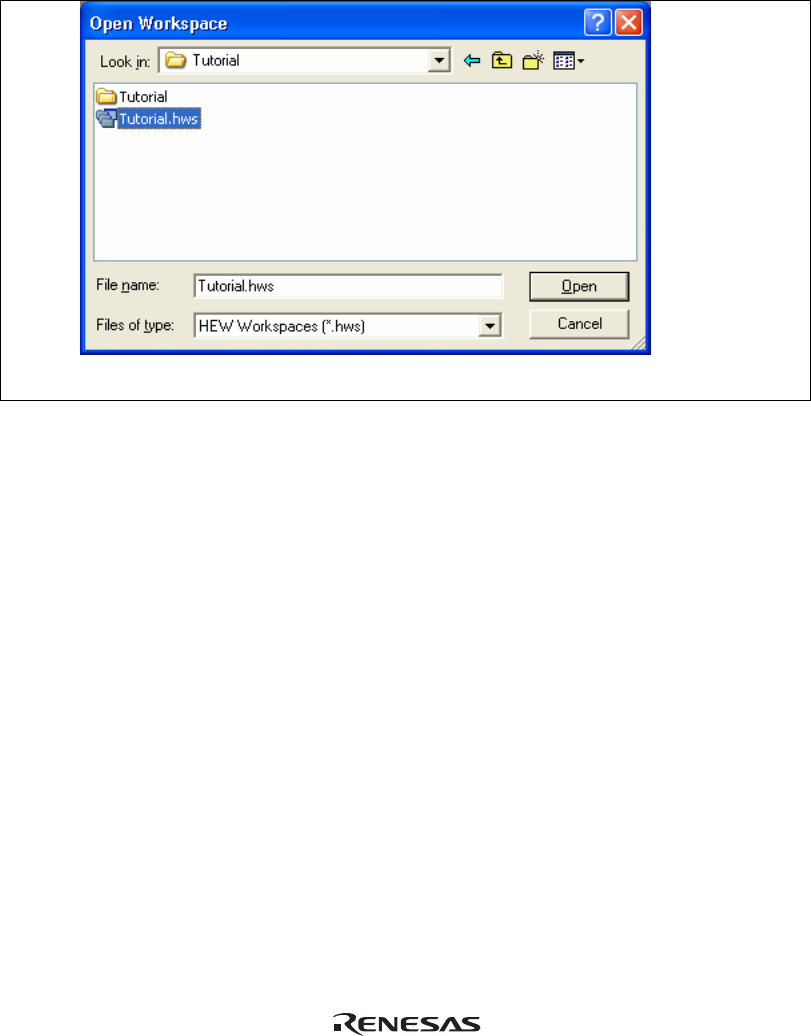
When the [Open workspace] dialog box is opened, specify the following directory:
<OS installation directory>
\WorkSpace\Tutorial\E8\xxxx\Tutorial
After the directory has been specified, select the following file and click the [Open] button.
Figure 3.12 [Open Workspace] Dialog Box
Note:
The directory for a tutorial differs depending on the device.
z M32C
Drive where the OS has been installed:
\WorkSpace\Tutorial\E8\M32C\Tutorial
z R16C
Drive where the OS has been installed:
\WorkSpace\Tutorial\E8\M16C\Tutorial
z R8C/Tiny
Drive where the OS has been installed:
\WorkSpace\Tutorial\E8\R8C\Tutorial
z H8/Tiny normal mode
Drive where the OS has been installed:
\WorkSpace\Tutorial\E8\H8\Tutorial
z H8/Tiny advanced mode
Drive where the OS has been installed:
\WorkSpace\Tutorial\E8\H8\TutorialADV
z H8/ Super Low Power
Drive where the OS has been installed:
\WorkSpace\Tutorial\E8\H8\TutorialSLP
27


















