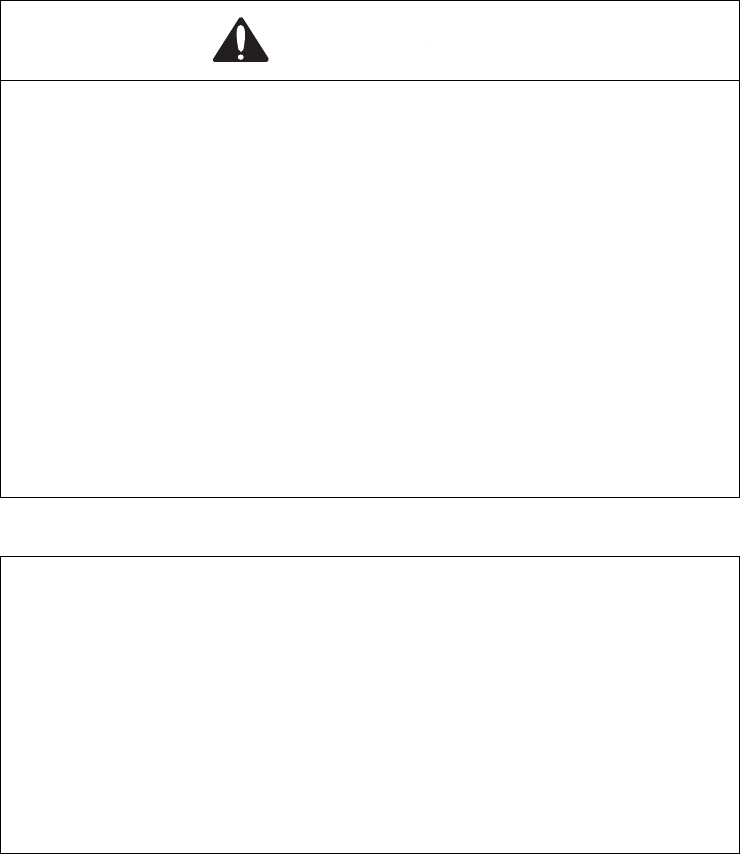
WARNING
1. Do not repair or remodel the emulator product by
yourself for electric shock prevention and quality
assurance.
2. Always switch OFF the host computer and user system
before connecting or disconnecting any CABLES or
PARTS.
Failure to do so will result in a FIRE HAZARD and will
damage the user system and the emulator product or will
result in PERSONAL INJURY. The USER PROGRAM will
be LOST.
3. Connect the connectors in the user system and in the
user interface cable by confirming the correct direction.
CAUTION
Place the host computer and user system so that no cable is
bent or twisted. A bent or twisted cable will impose stress on
the user interface leading to connection or contact failure.
Make sure that the host computer and the user system are
placed in a secure position so that they do not move during
use nor impose stress on the user interface.


















