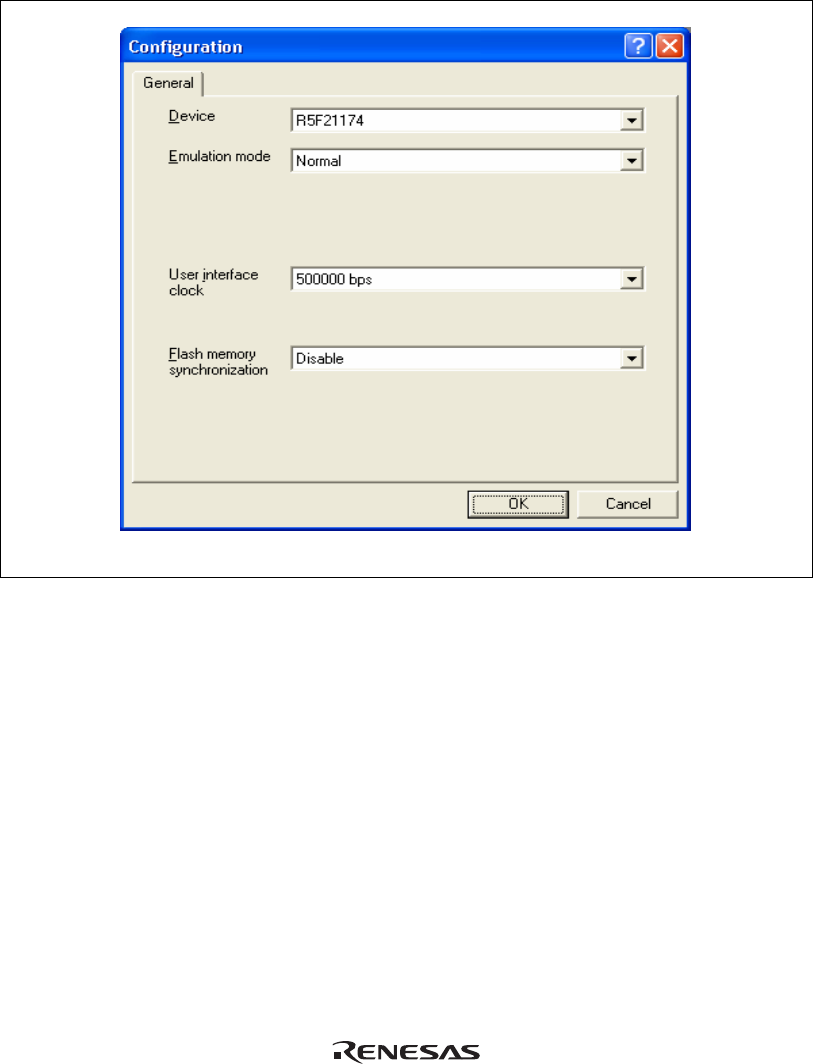
5.1.2 [General] Page
Sets the emulator operation conditions.
Figure 5.1 [Configuration] Dialog Box ([General] Page)
Items that can be displayed in the sheet are listed below.
[Device] combo box Displays the MCU name.
[Emulation mode] combo box Selects the emulation mode at user program execution.
Select Normal to perform normal emulation.
Select No break to disable PC breakpoint or break condition
settings during emulation.
[User interface clock] combo box Displays the transfer clock of the user interface.
72


















