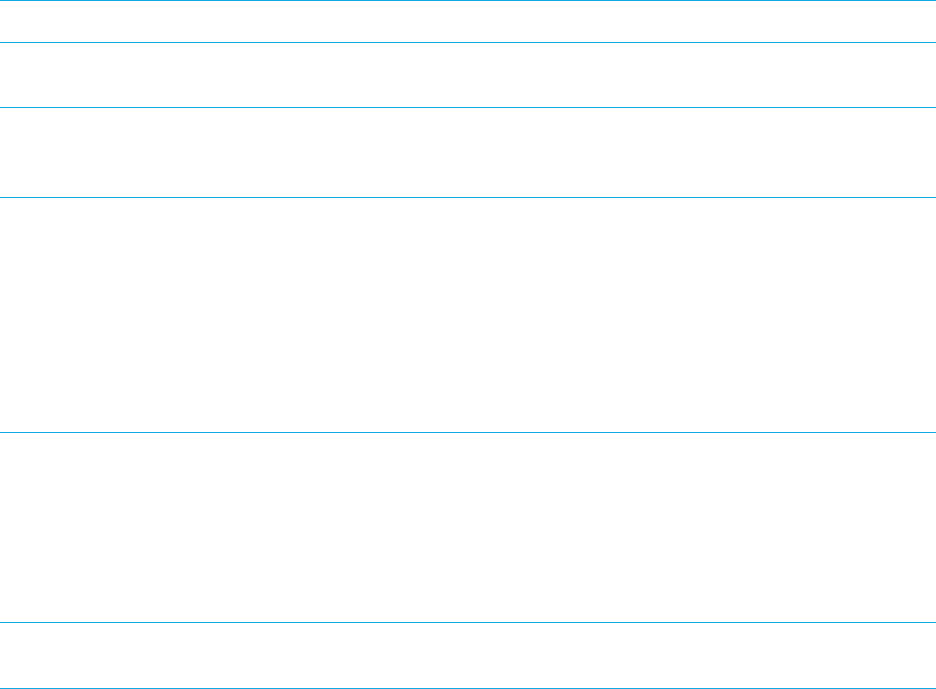
Issue Possible cause or solution
Go. When printing is complete, turn the anti-virus software
back on.
I upgraded the software on my BlackBerry PlayBook tablet
but I can't print to my tablet.
Go to www.blackberry.com/printtogo and check that you
have the latest desktop software installed on your
computer.
I installed Print To Go on my computer, but I can't print to
my tablet
Try one of the following:
• Check that your tablet and computer are connected to
the same Wi-Fi network and that another device is not
interrupting the connection.
• If you are logged in to either your computer or tablet
using a VPN connection, turn the connection off while
you print. When printing is complete, turn your VPN
connection back on.
I received a message that says Print To Go can't locate my
tablet
Try one of the following:
• Check that your tablet is connected to a Wi-Fi network
and that you can use the browser.
• Ensure that you are logged in with the same BlackBerry
ID on your computer and tablet.
• Restart your tablet, and try again.
I can't download and install the Print To Go software on a
Mac computer
Currently, Print To Go only supports computers running
Windows XP or later.
User Guide Print To Go
68


















