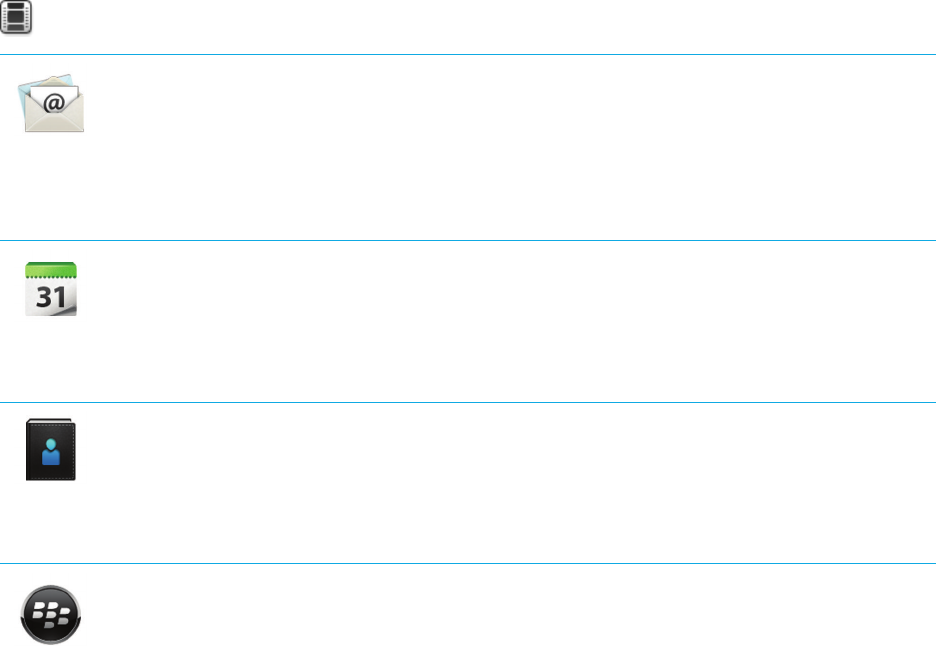
Getting started
New features and enhancements for
BlackBerry PlayBook OS 2.0 BlackBerry
PlayBook
BlackBerry PlayBookBlackBerry PlayBook OS 2.0 brings together the best of BlackBerry communication applications,
productivity tools and your favourite apps, movies and music to help you make the most out of every moment.
Watch the BlackBerry PlayBook tablet demo videos:
English
Email You can add one or more email addresses to your BlackBerry PlayBook
BlackBerry PlayBook tablet. You can view all of your email (as well as
messages from your social apps) in a single inbox, or you can organise
your inbox to only view the messages for a specific address. Email
management options allow you to customise your inbox view, set message
alerts, include signatures and out-of-office notifications, and more. For
more information, see the Messages section.
Calendar Quickly and easily set up multiple calendars that work seamlessly with
many popular message service providers, such as Google Mail and
Windows Live Hotmail. Switch between Day, Week, Month and Agenda
views, and customise the display for each of your calendars. Use the
innovative People view to see the contacts you are meeting with on a
specific day. For more information, see the Calendar section.
Contacts The Contacts app is a built-in mobile and social-centric contact app that
enables you to synchronise contacts from many sources, such as
Facebook, Twitter, and LinkedIn. You can view status updates for your
contacts, get updated news feeds about a contact's company and quickly
see the people, places and events that you have in common with a
contact. For more information, see the Contacts section.
Android apps Access a large number of additional apps for your tablet. BlackBerry
Runtime for Android apps allows Android applications that developers
User Guide Getting started
9


















