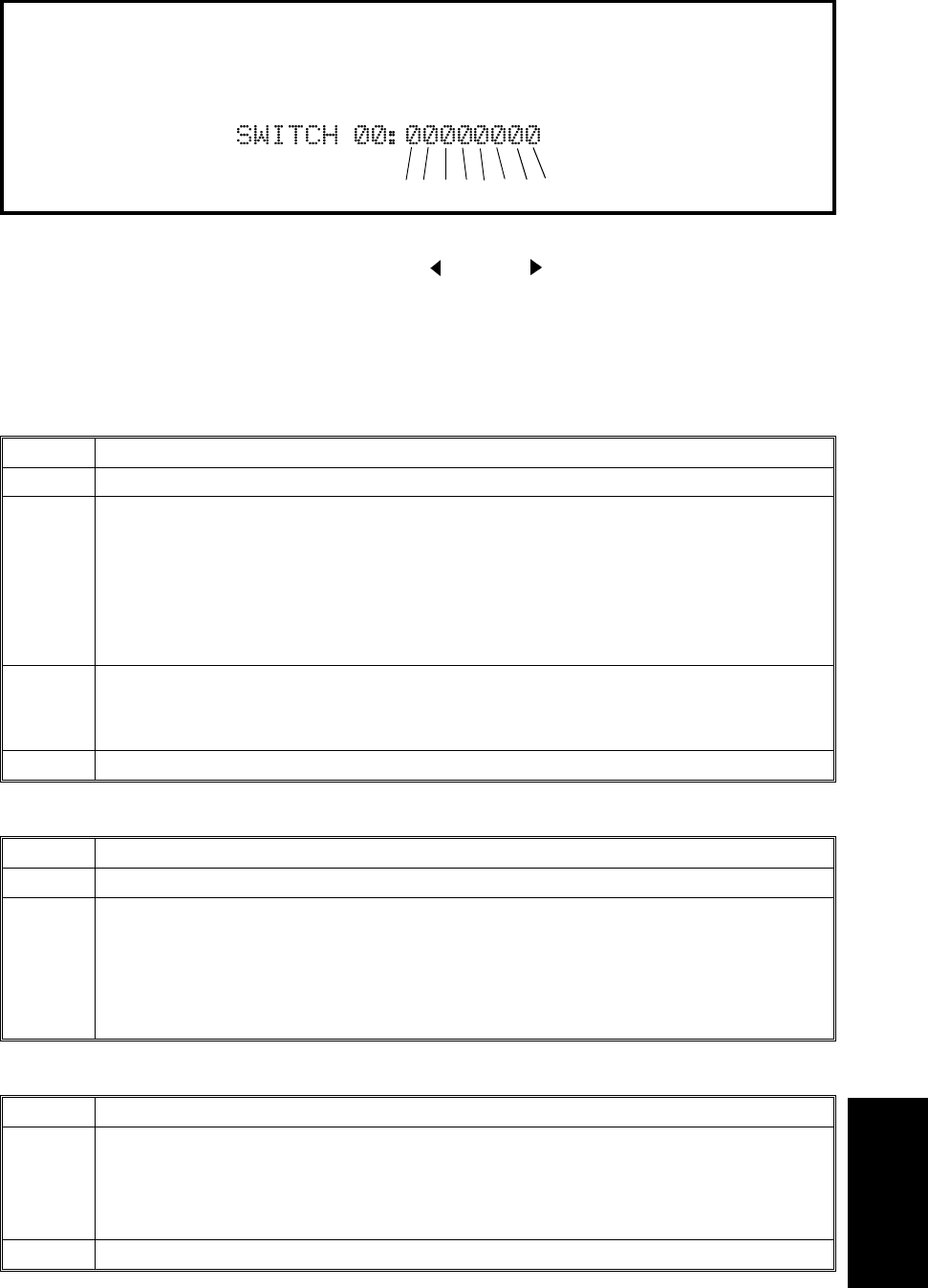
NOTE: Each switch contains 8 digits, which act as on/off switches for various
features. The digits are numbered from 0 to 7. the setting of digit 7 is shown
at the left side of the display and digit 0 is at the right.
Digit 7 6 5 4 3 2 1 0
4. Either:
❐ Scroll through the switches with the and the keys until the required
switch appears. Then go to step 3.
❐ Finish: Press the Yes key and the Function key.
The User Parameter switches are outlined as follows (* indicates the factory settimg):
Switch 0 - Home position settings
Digit Purpose
0 to 3 Do not change these settings.
4 to 5
Resolution (Type I Only)
Digit 5 Digit 4 Setting
0 0 Standard *
0 1 Detail
1 0 Fine
1 1 Do not use
6
Transmission mode:
0:Memory Transmission Position.
1:Immediate Transmission.*
7 Halftone mode 0:Off 1: ON*
Digit 01 - Home position settings
Digit Purpose
0 to 6 Do not change these settings
7
If you change any of the resolution, transmission mode or Halftone
settings before before making a transmission, then:
0: The setting (s) will not return to the home position after the
transmission.
1: The setting(s) will return to the home position after the transmission.*
Digit 02- Fowarding Mark
Digit Purpose
0
Mark to be printed at the receiving side to distinguish messages that
are sent from your machine when it is acting as a forwarding station
(Type I Only).
0: Off 1: On*
1 to 2 Do not change these settings.
TECHNICAL
REFERENCE
ON/ OFF SWITCHES AND USER PARAMETERS
103


















