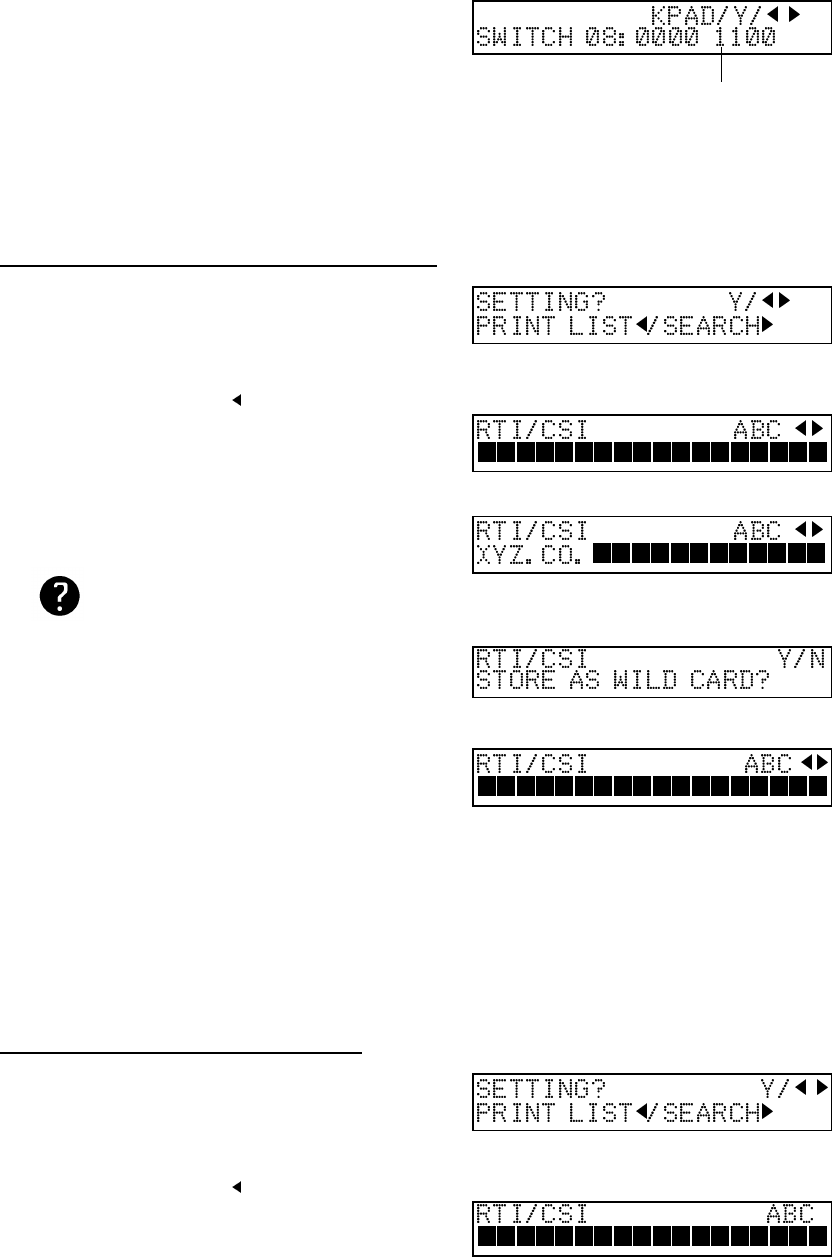
3. Change the setting of digit 3. Press 3 us-
ing the ten keypad .
4. Finish: Press the Yes key, then press
the Function key.
Programming the Authorized Senders
1. Press the Function key and
6,2,2,2,2,7,1 using the ten keypad then
press the Yes key.
❐ At this time, you can print an Authorized Reception
List by pressing the key, then press the Start key.
2. Press the Yes key.
3. Type in an RTI or CSI.
Example: XYZ.CO.
4. Press the Yes key. If the display is not
as opposite, press the Yes key again.
5. Either:
❐ Store this RTI as a Wild card:
Press the Yes key.
❐ Otherwise: Press the No key.
6. Either:
❐ Store another RTI/CSI: Go to step 2.
❐ Finish: Press the Function key.
Editing the Authorized Senders
1. Press the Function key and
6,2,2,2,2,7,1 using the ten keypad then
press the Yes key.
❐ At this time, you can print an Authorized Reception
List by pressing the key, then press the Start key.
2. Press the Yes key.
Digit 3
0: Accept incoming messages only from
specified senders.
1: Accept all incoming messages except those
from specified senders.
Label input and editing: see page 100.
RECEPTION
68


















