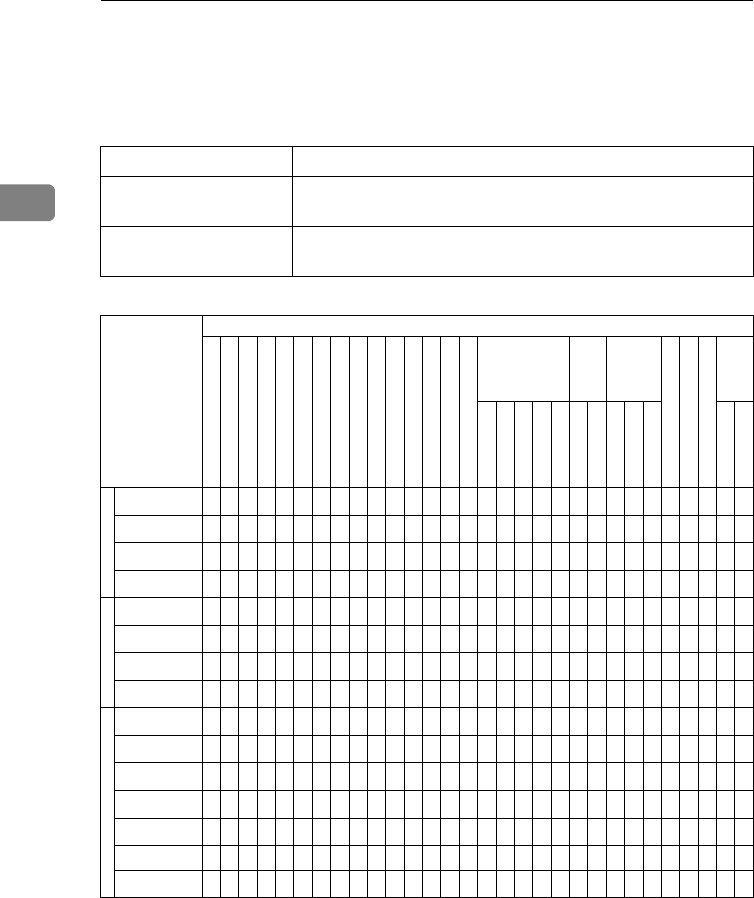
COPYING
108
2
COMBINATION CHART
The combination chart given below shows which modes can be used together.
When you read the chart, please refer to the following table.
The following shows the combinations of functions.
✩
means that these modes can be used together.
→
means that these modes cannot be used together. The mode
after you select will be the mode you're working in.
×
means that these modes cannot be used together. The mode
before you select will be the mode you're working in.
Mode after you Select
Selecting Copy Paper
Auto Paper Select
Auto Reduce/Enlarge
Enhanced Image Copy
Sort
Rotate Sort/Rotate Stack
Shift Sort/Shift Stack
Staple
Copying From The Bypass Tray
Preset Reduce/Enlarge
Zoom
Directional Size Magnification (mm)
Directional Magnification (%)
Margin Adjustment
Erase Centre/Border
Combine
Series Copies
Duplex
Cover/Page Designate
OHP Slip Sheet
Positive/Negative
Image Repeat
2 pages → 1-sided
4 pages → 1-sided
4 pages → 2-sided
8 pages → 2-sided
16 pages → booklet
Book → 1-sided
2-sided → 1-sided
1-sided → 2-sided
Book → 2-sided
2-sided → 2-sided
Double Copies
Image Repeat
Mode before you select
Selecting
Copy Paper
--
✩✩✩✩✩✩✩✩✩✩✩✩✩✩✩✩✩✩✩✩✩✩✩✩✩✩✩✩✩
Auto Paper Select
✩
--
→ ✩✩✩✩✩→ ✩✩✩✩✩✩
*
2
*
2
*
2
*
2
*
2
✩✩✩✩✩→→✩
*
2
→
Auto Reduce/
Enlarge
✩ ×
--
✩✩✩✩✩×→→→→✩✩✩✩✩✩✩✩✩✩✩✩✩✩✩✩→
Enhanced Image
Copy
✩✩✩
-- *
1
*
1
*
1
*
1
✩✩✩✩✩✩✩
*
1
*
1
*
1
*
1
*
1
✩✩
*
1
*
1
*
1
*
3
× ✩
*
1
*
1
Mode before you select
Sort
✩✩✩
*
1
--
→→→× ✩✩✩✩✩✩✩✩✩✩✩✩✩✩✩✩✩✩✩✩✩
Rotate Sort/
Rotate Stack
✩✩✩
*
1
→
--
→→× ✩✩✩✩✩✩✩✩✩✩✩✩✩✩✩✩→ ✩✩✩✩
Shift Sort/
Shift Stack
✩✩✩
*
1
→→
--
→× ✩✩✩✩✩✩✩✩✩✩✩✩✩✩✩✩✩✩✩✩✩
Staple
✩✩✩
*
1
→→→
--
× ✩✩✩✩✩✩✩✩✩✩✩✩✩✩✩✩✩✩✩✩✩
Mode before you select
Copying From The
Bypass Tray
✩ →→✩ →→→→
--
✩✩✩✩✩✩→→→→→✩✩→→→→→✩ → ✩
Preset Reduce/
Enlarge
✩✩→ ✩✩✩✩✩✩
--
→→→✩✩
*
2
*
2
*
2
*
2
*
2
✩✩✩✩✩✩✩✩
*
2
✩
Zoom
✩✩
→
✩✩✩✩✩✩
→
--
→→
✩✩
*
2
*
2
*
2
*
2
*
2
✩✩✩✩✩✩✩✩
*
2
✩
Directional Size
Magnification (mm)
✩✩→ ✩✩✩✩✩✩→→
--
→ ✩✩
*
2
*
2
*
2
*
2
*
2
✩✩✩✩✩✩✩✩
*
2
✩
Directional
Magnification (%)
✩✩→ ✩✩✩✩✩✩→→→
--
✩✩
*
2
*
2
*
2
*
2
*
2
✩✩✩✩✩✩✩✩
*
2
✩
Margin Adjustment
✩✩✩✩✩✩✩✩✩✩✩✩✩
--
✩✩✩✩✩✩✩✩✩✩✩✩✩✩✩✩
Erase Centre/
Border
✩✩✩✩✩✩✩✩✩✩✩✩✩✩
--
✩✩✩✩✩✩✩✩✩✩✩✩✩✩✩


















