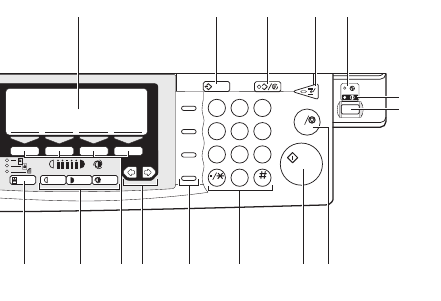
13
23
456
78
0
9
1
C
aa
Speed Dial
On Hook Dial
Pause /
Redial
Tone
678910
11
12
2625242322
212019
C
12. Operation switch
Press this switch to turn the power on
(the On indicator lights up). To turn the
power off, press this switch again (the On
indicator goes off).
13. {
Enhanced Image
} key
Reproduces copies with a better image
quality.
14. {
Menu
}
key
Displays the names of available func-
tions.
15. Shortcut keys
Press to use the stored functions you fre-
quently use.
16. {
Zoom
}
key
Changes the reproduction ratio in 1 %
steps.
17. {
Auto Reduce/Enlarge
} key
Enlarges or reduces the image automati-
cally according to the specified paper
size.
18. {
Function
}
keys
Press to change modes. To use copy func-
tions, press the {
Copy
} key.
19. {
Original Type
}
key
Press to select the type of your originals.
20. {
Lighter
}
and
{
Darker
}
keys and
{
Auto Image Density
} key
Adjusts the copy image density.
21. {
Selection
}
keys
Press the key under the item you wish to
select.
22. <
<<
<>
>>
> keys (Cursor keys)
Press to select an item on the panel dis-
play.
23. Operation panel for facsimile
mode (for machines with optional
fax function)
See the “Facsimile Reference”.
24. {
Number
} keys
Use to enter the desired number of copies
and data for selected modes.
Use the {
#
} key to enter data in selected
modes.
25. {
Start
}
key
Press to start copying. Use to set the Auto
Start. See ⇒ P.64 “Auto Start—Entering
Copy Job Settings During The Warm-up Pe-
riod”.
26. {
Clear/Stop
}
key
While entering numbers, press to cancel a
number to have entered. While copying,
press to stop copying.


















