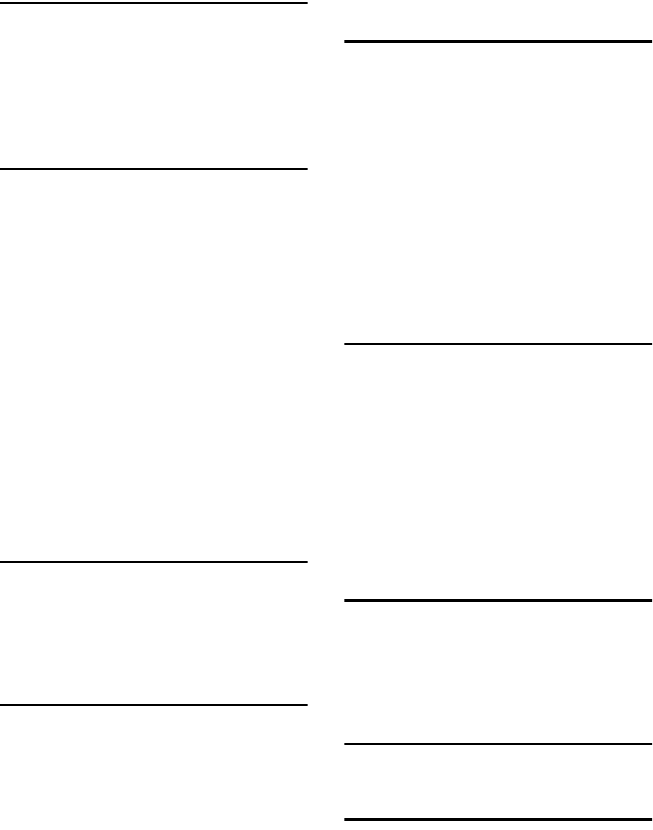
188
INDEX
Numerics
1 bin tray
,
7
,
8
,
178
1000-sheet finisher
,
7
,
8
,
43
,
134
,
139
,
179
3000-sheet finisher
,
8
,
43
,
136
,
141
,
180
8 MB copier memory unit
,
7
,
186
A
Access To Machine
,
168
Adding Staples
,
134
Adding Toner
,
121
ADF external tray
,
2
,
32
ADF tray
,
32
Adjusting Copy Image Density
,
37
Archive File
,
102
Auto Image Density
,
37
Auto Image Density key
,
13
Auto Off
,
30
Auto Paper Select
,
41
Auto Reduce/Enlarge
,
42
Auto Reduce/Enlarge key
,
13
Auto Reset
,
30
Auto Start
,
64
B
Basic Functions
,
37
Both Covers
,
93
Bridge unit
,
7
,
8
Bypass tray
,
4
,
7
,
55
,
185
C
Changing The Paper Size
,
132
Clear key
,
13
Clear Modes/Energy Saver key
,
12
Clearing Misfeeds
,
124
Combination Chart
,
108
Combine
,
78
copier hard disk
,
7
,
8
,
187
copy initial display
,
14
Copy Paper
,
23
Copying From The Bypass Tray
,
55
Cover
,
91
Cursor keys
,
13
D
Deleting A Program
,
61
Deleting The Stored Images
,
105
Directional Magnification (%)
,
71
Directional Size Magnification (mm)
,
69
Do’s And Don’ts
,
165
Document feeder (ADF)
,
2
,
7
,
8
,
32
,
169
,
176
Double Copies
,
99
Duplex
,
85
Duplex key
,
12
Duplex unit
,
3
,
7
,
184
E
Electric sort kit
,
7
,
186
Energy Saver
,
63
Enhanced Image Copy
,
38
Enhanced Image key
,
13
Enlarging
,
65
Erase Border
,
75
Erase Centre
,
75
Exposure glass
,
2
,
20
,
22
,
31
,
169
External tray
,
7
,
8
F
Fax key
,
19
Front Cover
,
91
Front cover
,
3
Function keys
,
13
G
Guide
,
5
I
Image enhance kit
,
7
,
8
,
187
Image Repeat
,
99
,
100
Indicators
,
12
Interchange unit
,
7
Internal tray
,
2
Internal tray 2
,
7
,
8
,
178


















