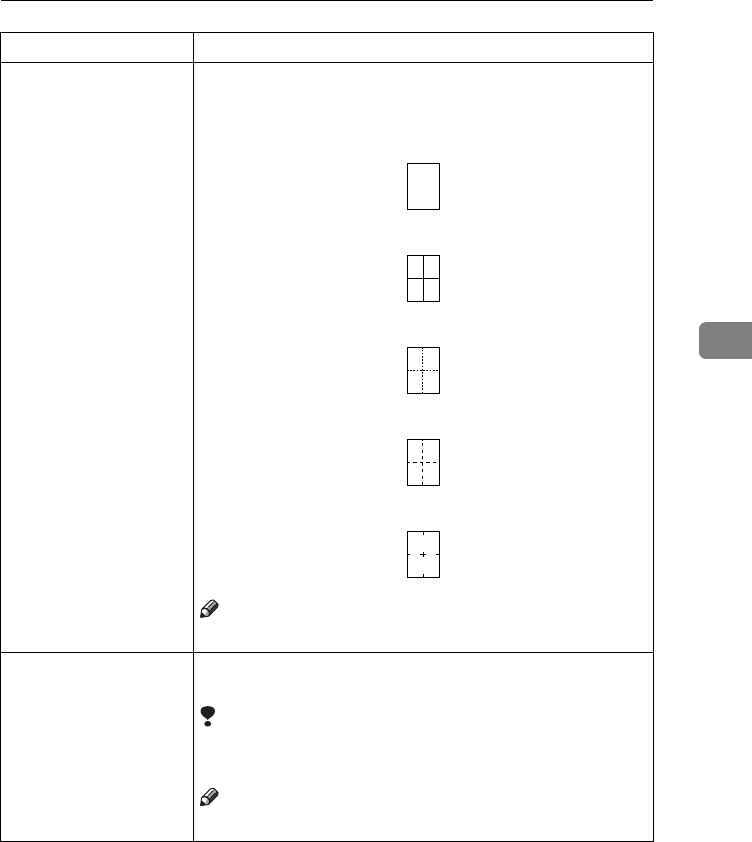
SETTINGS YOU CAN CHANGE WITH THE USER TOOLS
159
4
7. Image Repeat You can select a separation line in Image Repeat mode from
no line, Solid line, Broken line 1, Broken line 2, or Crop
marks.
•None
•Solid
• Broken1
• Broken2
• Crop
Note
❒ Default: None (no line)
8. Booklet:Original You can select type of originals for “16 pages → Booklet”.
See ⇒ P.78 “Combine—Combining Originals Into One Copy”.
Limitation
❒ Type 1 requires the optional 8 MB copier memory unit
and duplex unit.
Note
❒ Default: Portrait
Menu Description


















