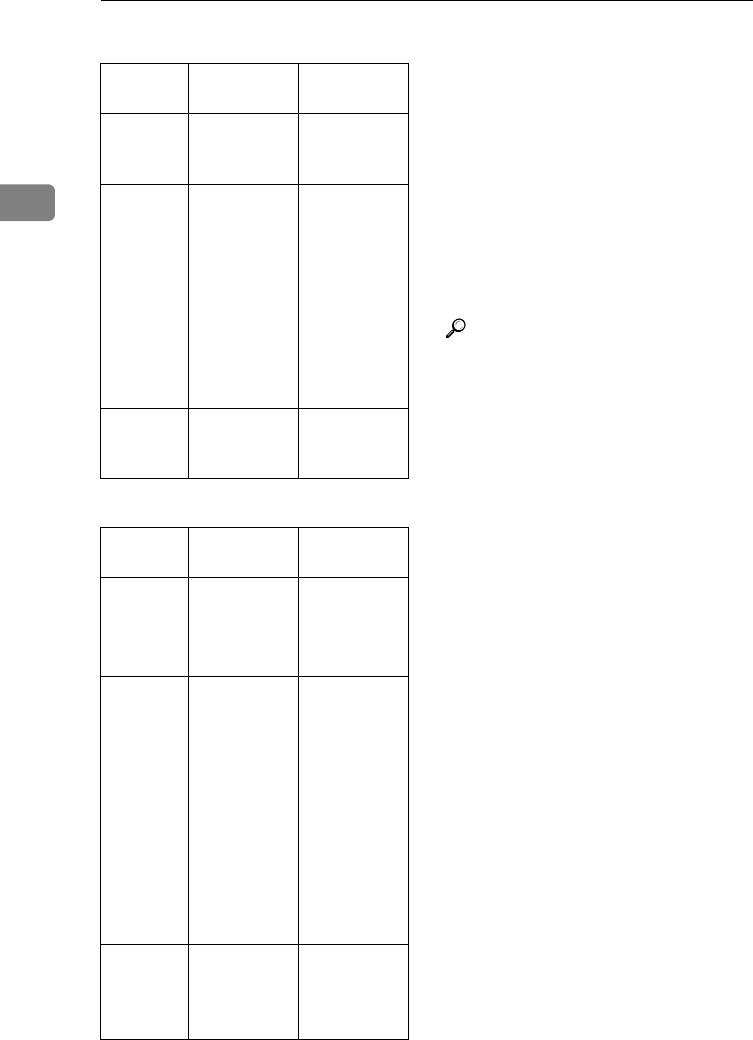
COPYING
50
2
❖
❖❖
❖
Metric version
❖
❖❖
❖
Inch version
❒ In the following cases, the copies
will be delivered to the shift tray
without stapling.
• When the number of copies for
one set is over the stapler capac-
ity.
• When memory reaches 0 % dur-
ing copying.
• When “Add Staple” is dis-
played during copying.
❒ When you select Staple, Sort mode
is automatically selected.
Reference
If you want to add staples, see ⇒
P.134 “
d
Adding Staples”.
When staple is jammed, see ⇒
P.139 “
e
Removing Jammed Sta-
ples”.
1000-sheet
finisher
3000-sheet
finisher
Paper
size
A3
L
, B4
L
,
A4
KL
,
B5
K
A3
L
, B4
L
,
A4
KL
,
B5
KL
Stapler
capacity
•A4 or
smaller:
30 sheets
(80 g/m
2
)
•B4 or
larger: 20
sheets (80
g/m
2
)
•A4 or
smaller:
50 sheets
(80 g/m
2
)
•B4 or
larger: 30
sheets (80
g/m
2
)
(without
punch)
Shift tray
capacity
(A4
K
)
1,000 sheets
(80 g/m
2
)
3,000 sheets
(80 g/m
2
)
1000-sheet
finisher
3000-sheet
finisher
Paper
size
11"
×
17"
L
,
8
1
/
2
"
×
14"
L
, 8
1
/
2
"
×
11"
KL
11"
×
17"
L
,
8
1
/
2
"
×
14"
L
, 8
1
/
2
"
×
11"
KL
Stapler
capacity
•8
1
/
2
"
×
11" or
smaller:
30 sheets
(20 lb)
•8
1
/
2
"
×
14" or
larger: 20
sheets (20
lb)
•8
1
/
2
"
×
11" or
smaller:
50 sheets
(20 lb)
•8
1
/
2
"
×
14" or
larger: 30
sheets (20
lb)
(without
punch)
Shift tray
capacity
(8
1
/
2
"
×
11"
K
)
1,000 sheets
(20 lb)
3,000 sheets
(20 lb)


















