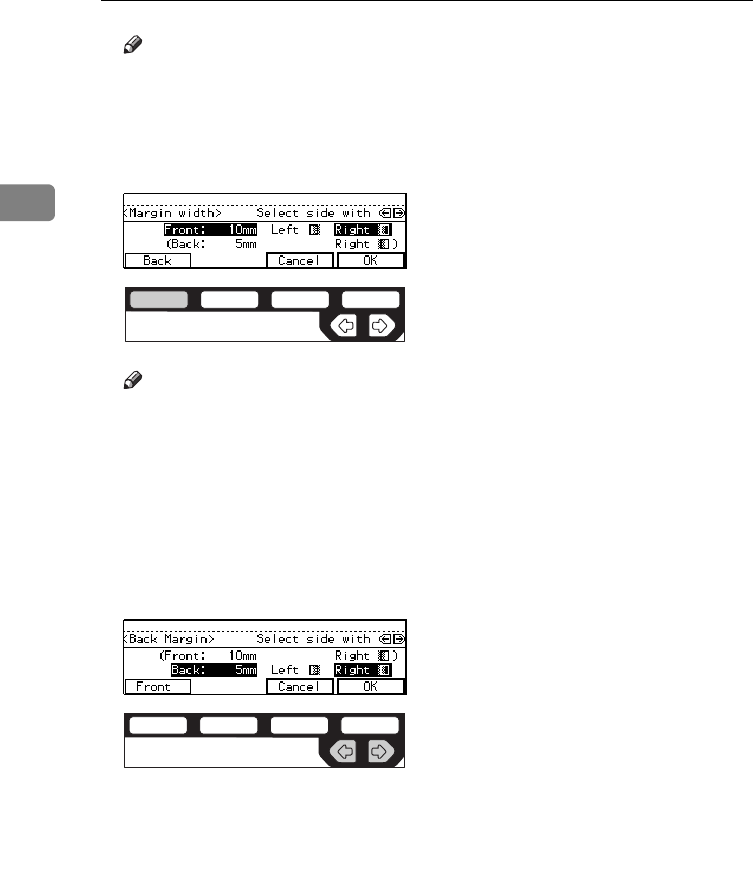
COPYING
74
2
Note
❒ To change the value entered,
press the {
Clear/Stop
} key and
enter the new value.
E To specify a binding margin for
back pages, press the
[
Back
]
key.
Note
❒ You can specify the back margin
only when the Duplex or the
Two-Sided copy with Combine
is selected.
❒ If you do not need to specify the
back margin, press the
[
OK
]
key
and go to Step H.
F Select
[
Left
]
(left margin) or
[
Right
]
(right margin) with the <> keys.
G Enter the desired margin width
the {
Number
} keys. Then, press
the
[
OK
]
key.
H Set your originals, then press the
{
Start
} key.
ND2C0101
ND2C0105


















