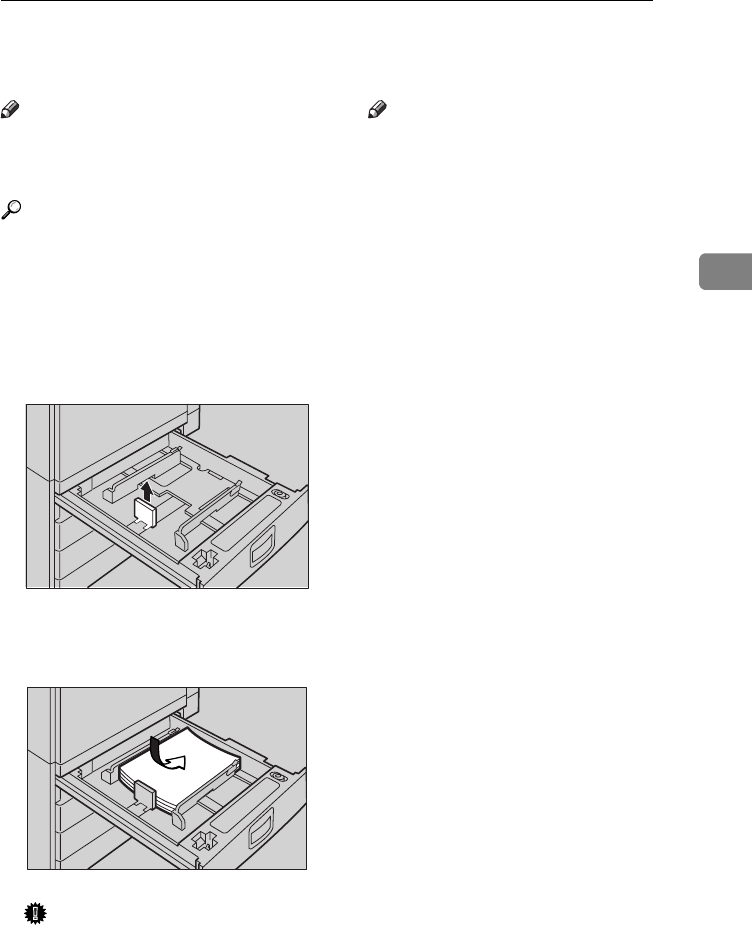
B LOADING PAPER
119
3
B
LOADING PAPER
Note
❒ If you want to change the paper
size, see ⇒ P.132 “Changing The Pa-
per Size”.
Reference
Regarding paper types and sizes
that can be set, see ⇒ P.23 “Copy
Paper”.
A Pull out the paper tray until it
stops.
B Remove the back fence.
C Square the paper and set it in the
tray.
Important
❒ Do not stack paper over the lim-
it mark.
Note
❒ Shuffle the paper before setting
it in the tray.
❒ Make sure that the leading cor-
ners of the paper are under the
corners.
D Reinstall the back fence.
E Push the paper tray in until it
stops.
ND5T0802
ND5T0801


















