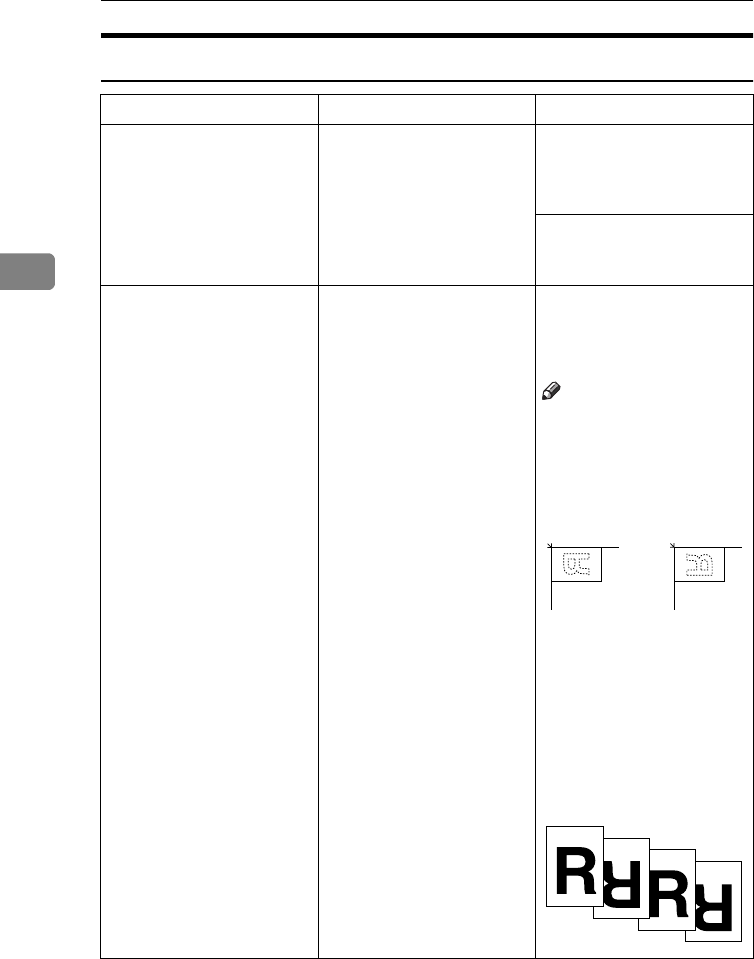
WHAT TO DO IF SOMETHING GOES WRONG
118
3
Duplex
Problem Cause Action
Order of copies is not cor-
rect.
You set originals in the in-
correct order.
When setting a stack of
originals in the document
feeder, the last page should
be on the bottom.
If you set an original on the
exposure glass, start with
the first page to be copied.
Orientation of copies (Top
to Top, or Top to Bottom) is
not correct.
You set originals in an in-
correct direction or the ori-
entation Setting is
incorrect.
Select the correct orienta-
tion, or set originals cor-
rectly. ⇒ P.85 “Duplex—
Making Two-Sided Copies”
Note
❒ If you set A3, 11" × 17"
or B4, 8
1
/
2
" × 14" origi-
nals as shown below, for
example, take one of the
two actions described
below the illustration.
❒ Select [
Top to Bottom
] to
make copies in “Top to
Top” orientation. Select
[
Top to Top
] to make cop-
ies in “Top to Bottom”
orientation.
❒ Alternate the originals
as shown below when
setting them.


















