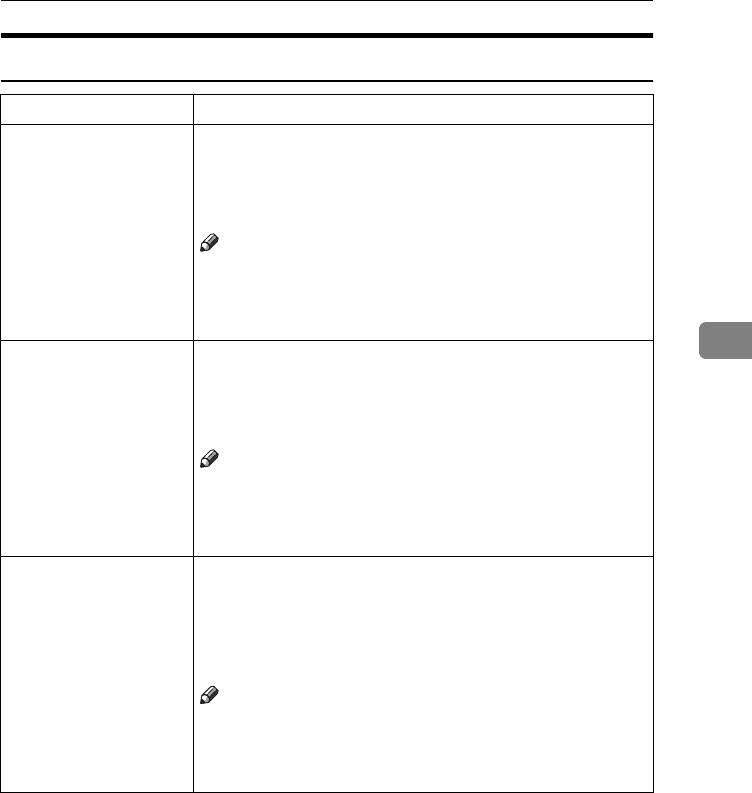
SETTINGS YOU CAN CHANGE WITH THE USER TOOLS
155
4
2. Adjust Image
1
/
2
Menu Description
1. Erase Border The default setting of the width of the erased margins in the
Erase Border mode can be changed as follows:
• Metric version: 3 – 50 mm in 1 mm steps
• Inch version: 0.1 – 2.0" in 0.1" steps
Note
❒ Default:
• Metric version: 10 mm
• Inch version: 0.4"
2. Erase Centre The default setting of the width of the erased margins in the
Erase Centre mode can be changed as follows:
• Metric version: 3 – 50 mm in 1 mm steps
• Inch version: 0.1 – 2.0" in 0.1" steps
Note
❒ Default:
• Metric version: 10 mm
• Inch version: 0.4"
3. Marg.Adjust.Front You can adjust the margin width on the front side of copies
in Margin Adjust mode. You can change this setting as fol-
lows:
• Metric version: 0 – 30 mm in 1 mm steps
• Inch version: 0 – 1.0" in 0.1" steps
Note
❒ Default:
• Metric version: 5 mm
• Inch version: 0.2"


















