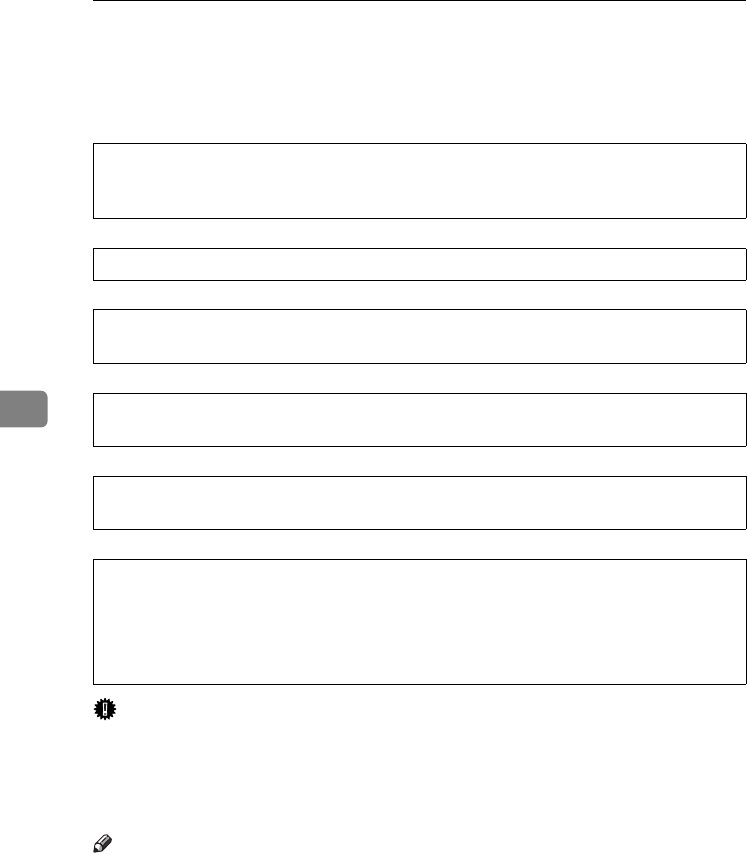
Troubleshooting
110
5
D
DD
D Adding Toner
When D is displayed, it is time to add toner.
R
WARNING:
R
CAUTION:
R
CAUTION:
R
CAUTION:
R
CAUTION:
R
CAUTION:
Important
❒ Fault may occur if you use toner other than the recommended type.
❒ When adding toner, do not turn off the operation switch. If you do, settings
will be lost.
❒ Always add toner when the machine instructs you.
Note
❒ The message “
DToner is almost empty.
” on the display shows a toner
name and the telephone number for ordering.
❒ The consumption of toner depends on the humidity, temperature and print-
ing factors such as image size, density, number of prints, paper size, and pa-
per type. Moreover, to preserve print quality, this machine automatically
performs periodic maintenance using the toner.
❒ Change all four colour-toner cartridges in the same way.
• Do not incinerate used toner or toner containers. Toner dust might ig-
nite when exposed to an open flame. Dispose of used toner containers
in accordance with local regulations.
• Keep toner (used or unused) and toner containers out of reach of children.
• If toner or used toner is inhaled, gargle with plenty of water and move into a
fresh air environment. Consult a doctor if necessary.
• If toner or used toner gets into your eyes, flush immediately with large
amounts of water. Consult a doctor if necessary.
• If toner or used toner is swallowed, dilute by drinking a large amount of wa-
ter. Consult a doctor if necessary.
• Avoid getting toner on your clothes or skin when removing a paper jam or
replacing toner. If your skin comes into contact with toner, wash the affected
area thoroughly with soap and water.
• If toner gets on your clothing, wash with cold water. Hot water will set the
toner into the fabric and may make removing the stain impossible.
VenusC1_GB_zen_Pre_FM.book Page 110 Tuesday, January 17, 2006 3:27 PM


















