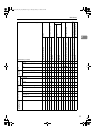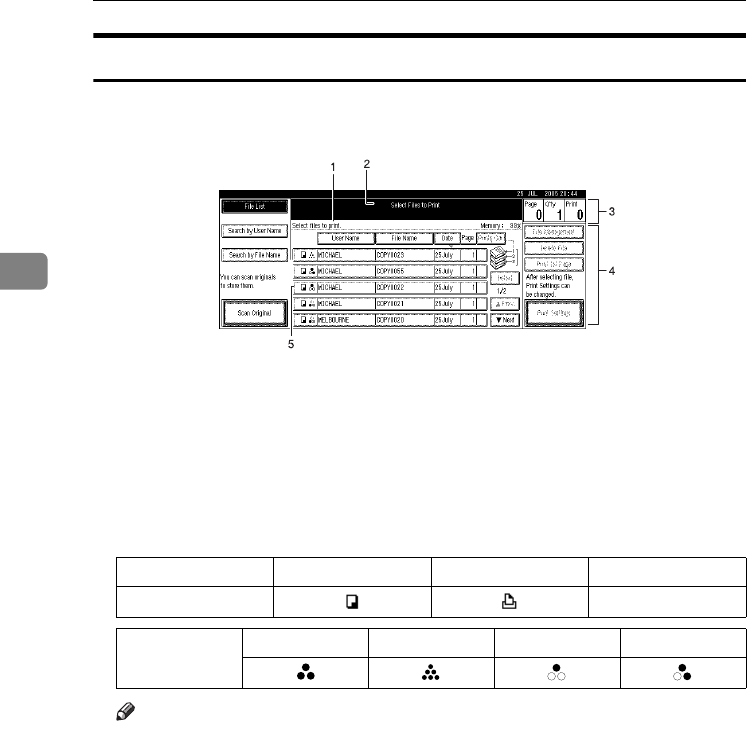
Document Server
36
3
Document Server Display
❖
❖❖
❖ Document Server Main Display
1.
Operating status and messages
are displayed.
2.
The title of the currently selected
screen is displayed.
3.
The numbers of originals, copies,
and printed pages are displayed.
4.
The operation keys are displayed.
5.
The stored operation mode is dis-
played.
The icons below show the operation mode when documents have been stored
in the Document Server.
Note
❒ Depending on your security settings not all stored documents may be dis-
played.
AFU108S
Function Copier Printer Scanner
Icon --
Colour Icon Full Colour Black & White Single Colour Two-colour
VenusC1_GB_zen_Pre_FM.book Page 36 Tuesday, January 17, 2006 3:27 PM