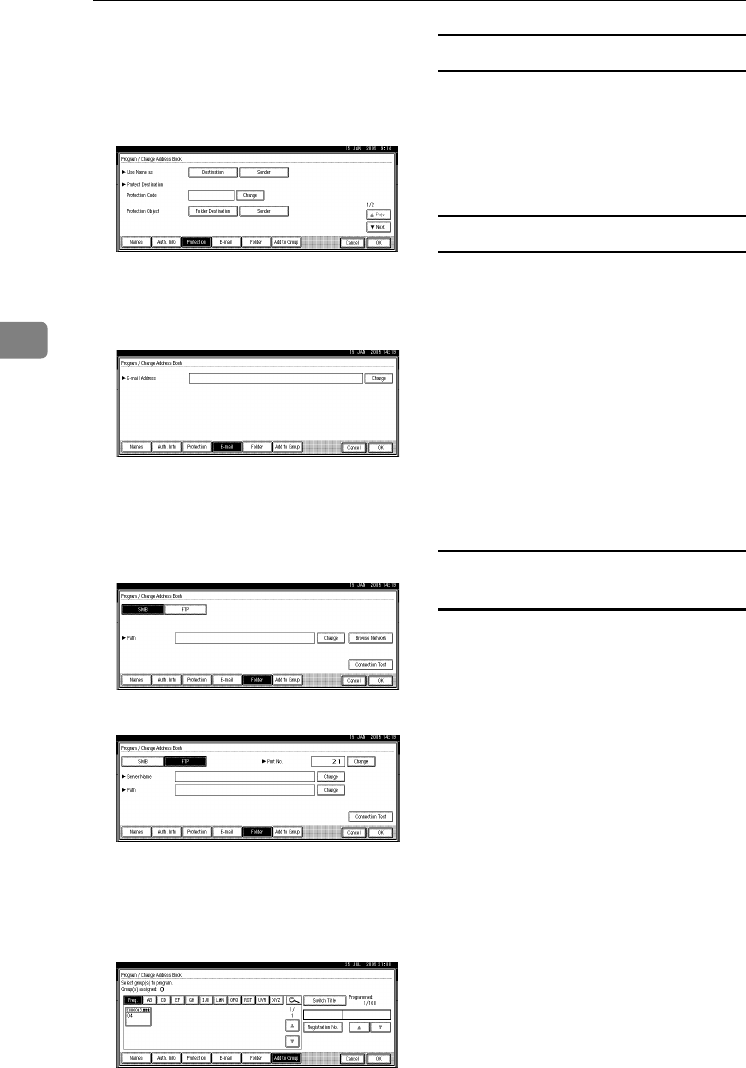
User Tools (System Settings)
72
4
❖
❖❖
❖ Protection
You can set protection codes to
stop sender's names from being
used or folders from being ac-
cessed without authorization.
❖
❖❖
❖ E-mail
You can register e-mail destina-
tions in the Address Book.
❖
❖❖
❖ Folder
You can register the protocol, path
name and server name.
• SMB
• FTP
❖
❖❖
❖ Add to Group
You can put registered e-mail and
folder destinations into a group for
easier management.
Managing names in the Address Book
By registering a name and key dis-
play beforehand, you can specify e-
mail and folder destinations simply
by selecting the name key.
See p.74 “Registering Names”.
Sending e-mail by Quick Dial
By registering e-mail addresses in the
Address Book, you can specify e-mail
destinations simply by selecting them
from the initial scanner display when
sending a document using the scan-
ner function.
A registered e-mail address can be
used as the sender's address, and the
sender's address are automatically
entered in the “From” field of an e-
mail header.
See p.80 “E-mail Destination”.
Sending scanned files to a shared folder
directly
After registering the path name, user
name and password, you can connect
to a shared folder simply by selecting
the destination shown on the initial
scanner display whenever sending
files using the scanner function to a
shared folder.
To share the folder using Windows,
select the SMB protocol.
To register the folder to the FTP serv-
er, select the FTP protocol.
See p.83 “Registering Folders”.
VenusC1_GB_zen_Pre_FM.book Page 72 Tuesday, January 17, 2006 3:27 PM


















