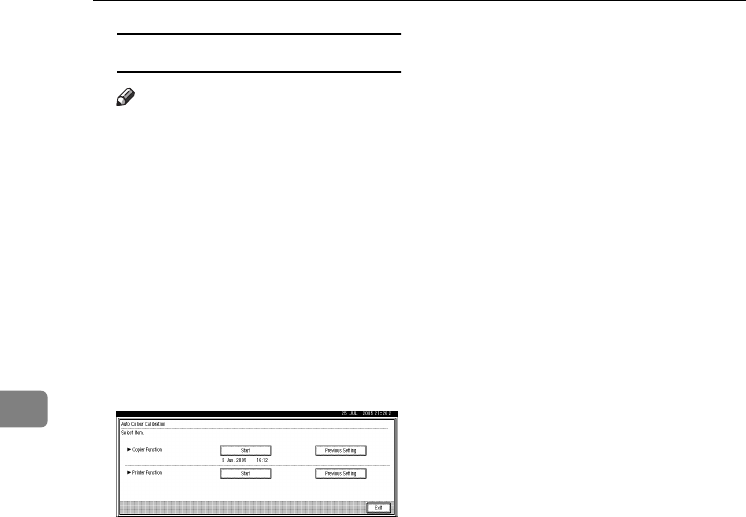
Troubleshooting
144
5
Returning to the previous setting
Note
❒ “Previous Setting” means to re-
turn to the previous status be-
fore any changes.
A Press [Previous Setting] in the
“Auto Colour Calibration .
When returning the auto colour
calibration of the copy function,
press [Previous Setting] of the
Copier Function. If returning
the auto colour calibration of
the printer function, press [Pre-
vious Setting] of the Printer Func-
tion.
B Press [Yes].
The settings return to the previ-
ous contents.
VenusC1_GB_zen_Pre_FM.book Page 144 Tuesday, January 17, 2006 3:27 PM


















