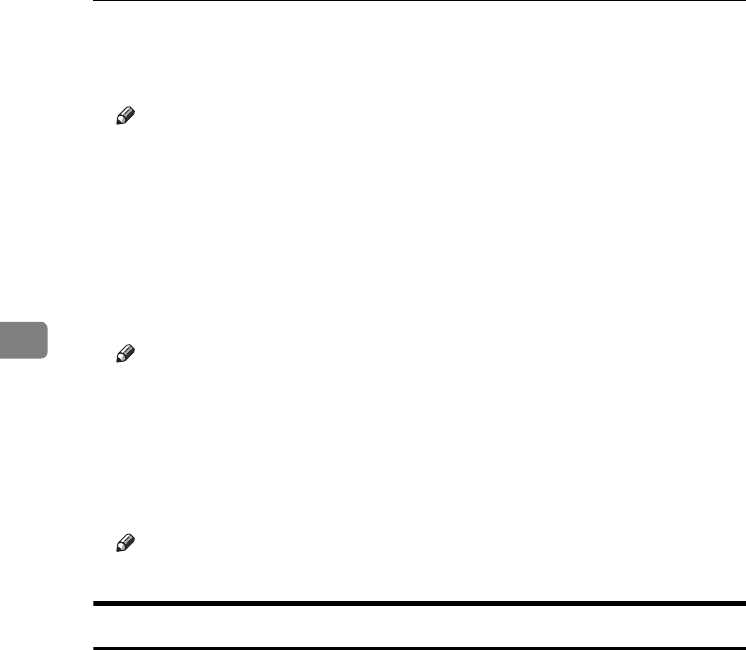
User Tools (System Settings)
64
4
❖
❖❖
❖ Weekly Timer Code
You can set an 8-digit code needed to turn on the power when it is off because
of the Weekly Timer: settings.
Note
❒ Default: Off
❒ If [On] is selected, enter the weekly timer code.
❒ If [On] is selected without entering the timer code, the machine cannot be
used even if the power is turned on. If [Off] is selected, the machine can be
used without the need for a timer code.
❖
❖❖
❖ Auto Logout Timer
You can specify whether or not to automatically log out a user when the user
does not operate the machine for a specified period of time after logging in.
Note
❒ Default: 60 seconds
❒ When [On] is selected, the time can be set from 10 to 999 seconds, in one sec-
ond increments, using the number keys.
❖
❖❖
❖ Weekly Timer: Monday – Sunday
You can specify the times at which the power is turned on and off on each day
of the week.
Note
❒ Enter the time in the 24–hour format.
Administrator Tools
Administrator Tools are used by the administrator. To change these settings,
contact the administrator.
We recommend specifying Administrator Authentication before using the ma-
chine.
See Security Reference.
❖
❖❖
❖ User Authentication Management
• User Code Authentication
Using User Code Authentication, you can limit available functions and
monitor their usage.
When using User Code Authentication, register the user code.
See p.76 “Authentication Information”.
• Copy: Full Colour/Black & White/Single Colour/Two-colour
• Printer: Colour/Black & White/Printer: PC Control
VenusC1_GB_zen_Pre_FM.book Page 64 Tuesday, January 17, 2006 3:27 PM


















