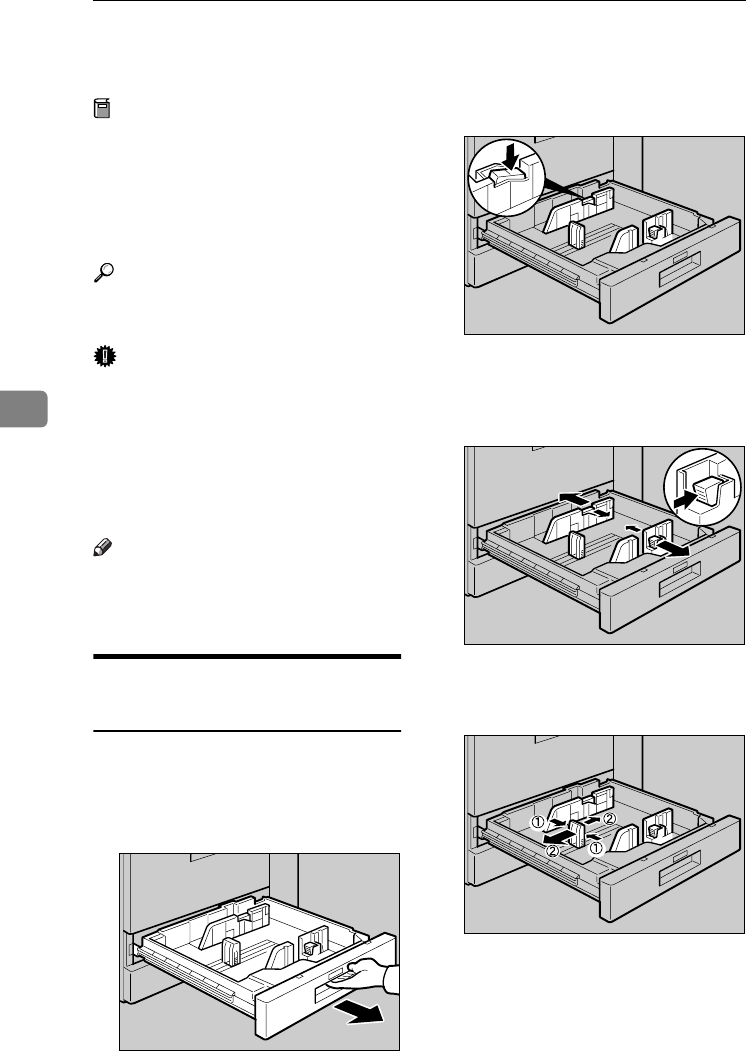
Troubleshooting
124
5
Changing the Paper Size
Preparation
When adjusting the tray guide to
the paper size, make sure the pa-
per size display channel and [Tray
Paper Size: : ] in User Tools menu
are correctly set. If they are incor-
rectly set, a misfeed may occur.
Reference
For details about paper sizes, and
types see p.176 “Copy Paper”.
Important
❒ If you wish to change the paper
size set in the paper tray 1 or the
optional large capacity tray (LCT),
contact your service representa-
tive.
❒ Do not stack paper higher than the
limit mark inside the tray.
Note
❒ Shuffle the paper before loading.
❒ Straighten curled or warped paper
before loading.
Changing the Paper Size in
Tray 2 or 3
A
AA
A
Make sure the paper tray is not
being used. Then fully pull out
the paper tray.
Remove the paper in the tray.
B
BB
B
Press the lock button.
C
CC
C
Adjust the side fences to the new
paper size while pushing the re-
lease lever.
D
DD
D
Pinch the back guide (A
AA
A), and ad-
just it to the paper size (B
BB
B).
AFU111S
AFU112S
AFU113S
AFU114S
VenusC1_GB_zen_Pre_FM.book Page 124 Tuesday, January 17, 2006 3:27 PM


















