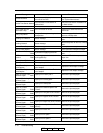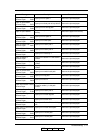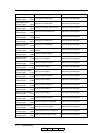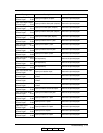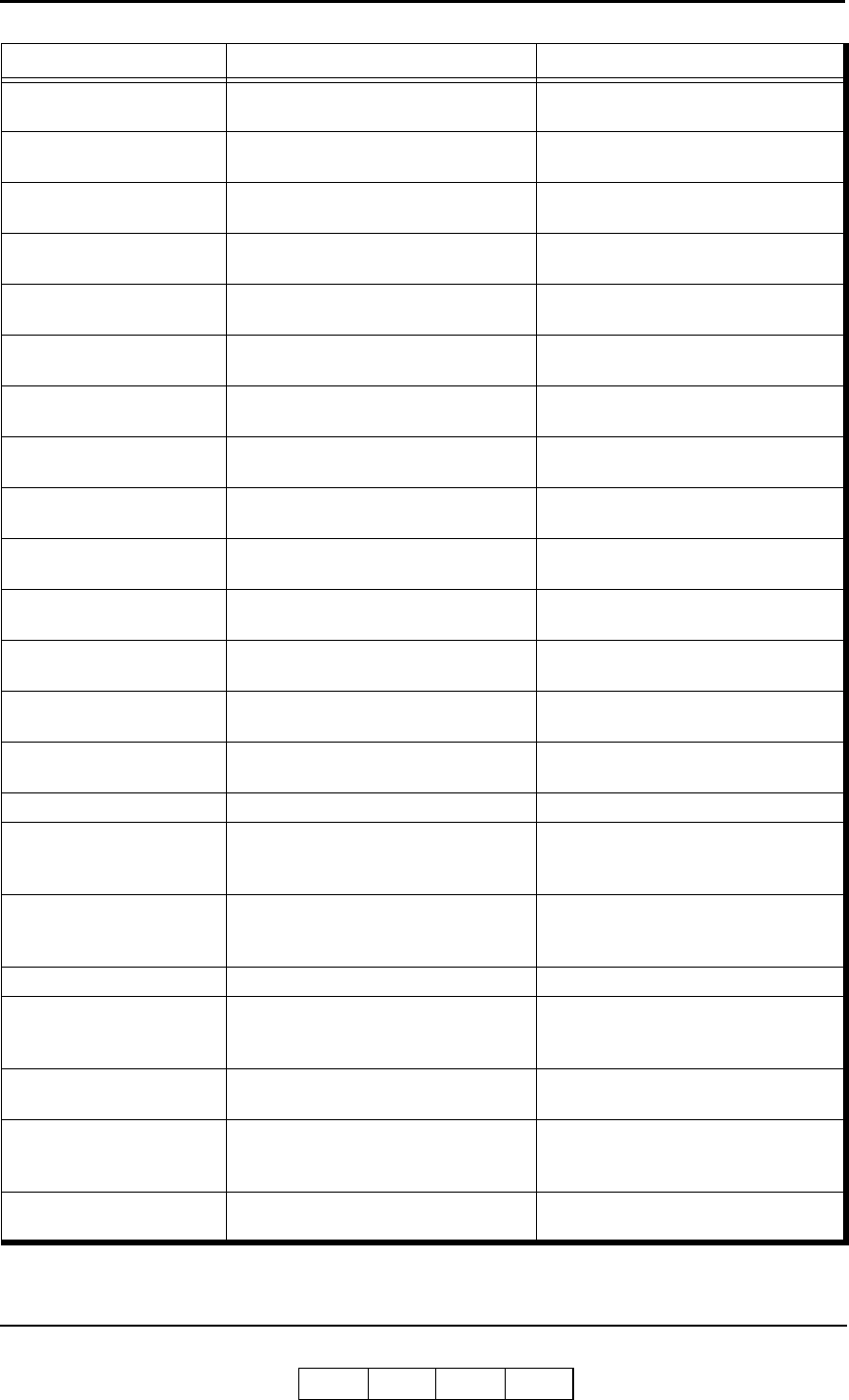
5-14 Troubleshooting
OG L 0 1
Paper Jam Tray 3
Remove Paper E18D
Paper jam on IS 3 path. Remove the jammed paper.
Paper Out HCF
Load xxx E005
The high capacity feeder is out of
paper. xxx is the paper size.
Load the requested paper in the HCF.
Paper Out MBT
Load xxx E004
The multi-bypass tray is out of paper.
xxx is the paper size.
Load the requested paper in the MBT.
Paper Out Sheet Inserter 1
Load xxx E006
Sheet inserter 1 is out of paper. xxx is
the paper size.
Load the requested paper in sheet
inserter 1 of the Publishing Finisher.
Paper Out Tray 1
Load xxx E001
Tray 1 is out of paper. xxx is the paper
size.
Load the requested paper in tray 1.
Paper Out Tray 2
Load xxx E002
Tray 2 is out of paper. xxx is the paper
size.
Load the requested paper in tray 2.
Paper Out Tray 3
Load xxx E003
Tray 3 is out of paper. xxx is the paper
size.
Load the requested paper in tray 3.
Paper Out Tray Name
The specified paper tray is out of
paper.
Load paper into the tray.
Paper Skew Duplex Path
Remove Paper E154
Skewed paper in duplex path. Remove the jammed paper.
Paper Skew HCF
Remove Paper E155
Skewed paper in HCF tray. Remove the jammed paper.
Paper Skew MBT
Remove Paper E153
Skewed paper in MBT tray. Remove the jammed paper.
Paper Skew Tray 1
Remove Paper E150
Skewed paper in tray 1. Remove the jammed paper.
Paper Skew Tray 2
Remove Paper E151
Skewed paper in tray 2. Remove the jammed paper.
Paper Skew Tray 3
Remove Paper E152
Skewed paper in tray 3. Remove the jammed paper.
Pause/Offline The printer was taken offline. Touchto return to Ready status.
PM Counter Exceeded
The printer has printed more than
400,000 pages. Service maintenance
is required.
Contact your authorized Service
Technician.
PM Counter Warning
The printer has printed more than
390,000 pages.
Be aware that preventative service
maintenance is required at 400K
pages.
Preserving Parameters The printer is saving user setting. -
Printing xxx / yyy
Status message. Displays the number
of copies printed / the number of
copies requested.
Wait for the printer to return to a Ready
state.
Processing
Status message. The printer is
processing print job data.
Wait for the printer to return to a Ready
state.
Ready
The printer has warmed up and
initialized and is idle while waiting for
data.
None.
Resetting
Status message. The printer is
resetting the configuration.
Wait for the printer to return to Ready
state.
Message Description Corrective Action