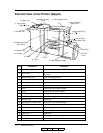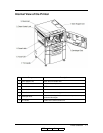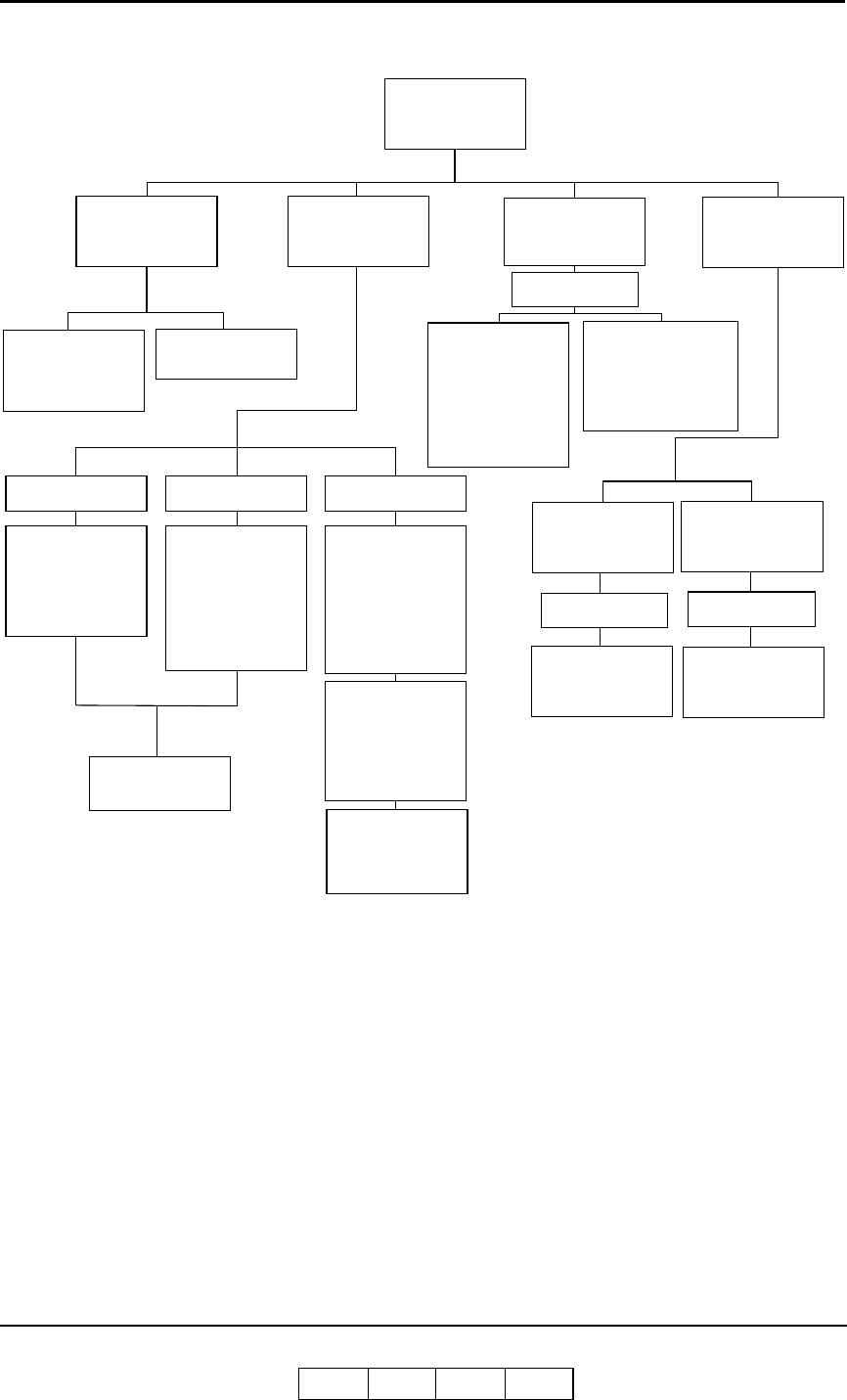
Operator Control Panel 2-5
OG L 0 1
Paper Size
• AutoSelect
• 1
• 2
• 3
• MBT
• HCF
(More Options)
Paper Type
Select Paper
Source
Tray Adjust
Paper Weight
Paper Weight
Settings
• Plain
• Bond
• Color
• Label
1
• Letterhead
• Preprinted
• Prepunched
Tray 1
2
MBT
• Folio SEF
• Super B SEF
• Letter Tab LEF
• A4 Tab LEF
• Custom Size
• A4 LEF
• A4 SEF
• A3 SEF
• A5 SEF
• B5 LEF
• B4 SEF
• Super B SEF
• Letter Tab LEF
• A4 Tab LEF
• Custom Size
• Letter LEF
• Letter SEF
• Ledger SEF
• Executive LEF
• Folio SEF
• Legal SEF
• Statement SEF
Select Paper
Source
• Recycled
• Special
• Transparency
1
• Transparency-pp
1
• Other
Select Paper
Source
Tray Adjust
Settings
Trays 2, 3
2
• Folio SEF
• Super B SEF
• Statement SEF
• Custom Size
• LetterTab LEF
• A4 Tab LEF
• Executive LEF
1
Available when MBT is selected.
2
Available when the sensor plate in the tray is se
t t
the first position.
MBT
Default
• Letter SEF
• A4 SEF
Paper
Source