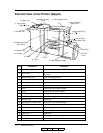Introduction v
OG L 0 1
Introduction
About This Manual
This manual provides easy access to the information you need to operate the 70 PPM or
92 PPM (Pages Per Minute) laser printer.
To find out about a specific topic, refer to:
Chapter 1: Printer Overview – For printer components and features.
Chapter 2: Operator Control Panel – To access and use the liquid crystal display
(LCD) window and the menus screens.
Chapter 3: Paper Handling – For media recommendations and paper handling
procedures.
Chapter 4: Care and Maintenance – For detailed instructions on replacing
consumables, clearing paper jams, and cleaning and maintaining the printer.
Chapter 5: Troubleshooting – For information on printing problems and printer
error and warning messages.
Chapter 6: Web Utilities – For information on accessing the printer via the
Internet or your company’s Intranet.
Appendix A: Safety Information – For safety information and printer
characteristics, including environmental and electrical requirements.
Appendix B: Specifications – For printer specifications.
Appendix C: Paper Specifications – For media specifications and printing
guidelines.
Glossary – For definitions of terms and acronyms.
Index – For specific page references.
Audience
This manual is written for those persons responsible for operating the printer. A basic
understanding of computer equipment and its operations is required.