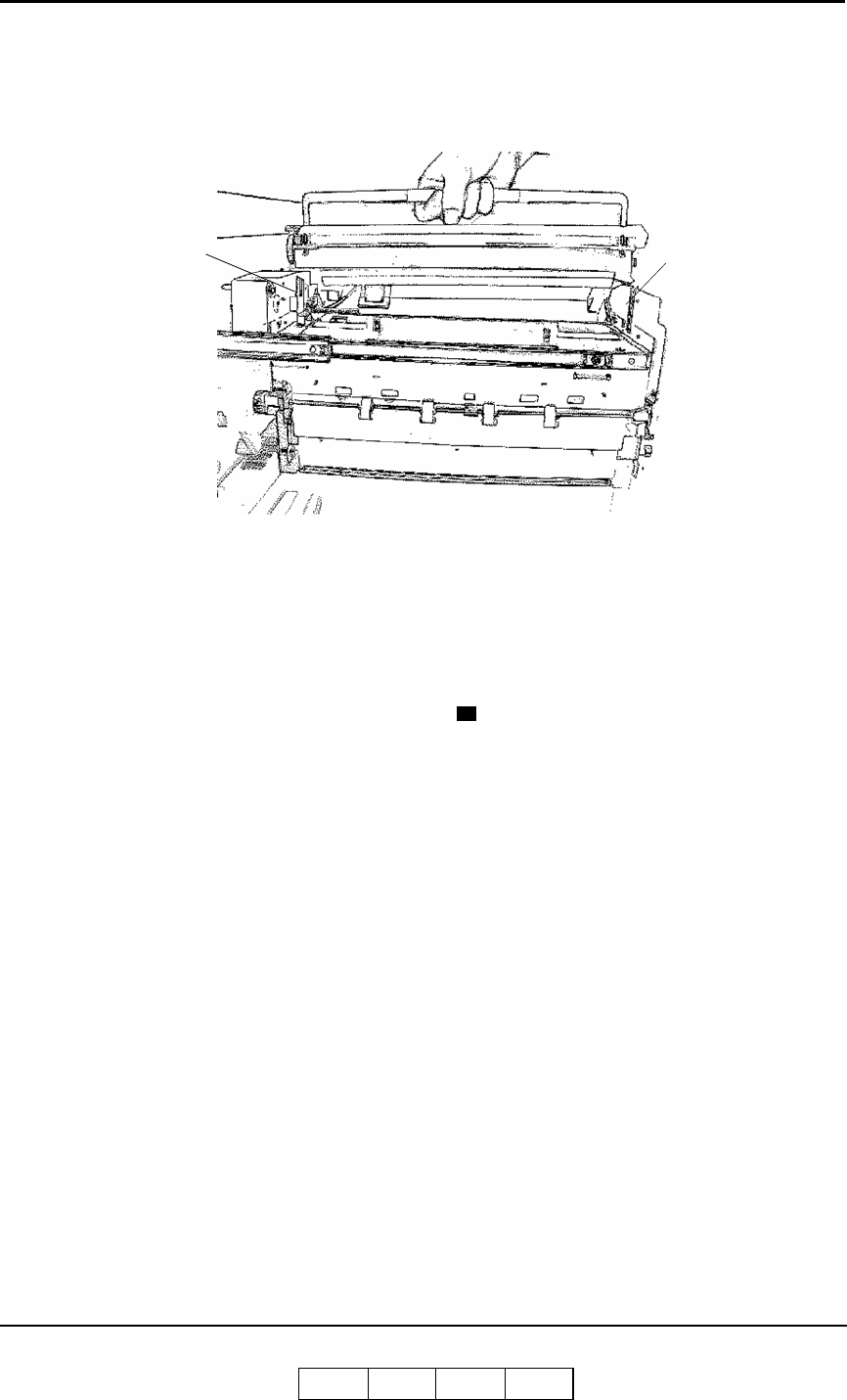
Care and Maintenance 4-17
OG L 0 1
To install the new Fuser Cleaning Web:
1. Slide the Fuser Cleaning Web into the slots of the Fuser Unit and lock it into place
by pushing down the handle.
2. Close the Web Holder Plate and push the Fuser Unit back in.
3. Close the Front Cover.
4. To clear the usage counter for the Fuser Web, make the following selections from
the OCP:
Setup / Consumable / Fuser Web /
Replacing Staples
For staple replacement instructions refer to your option-specific finisher user’s guide.
Slot
Slot
Handle


















