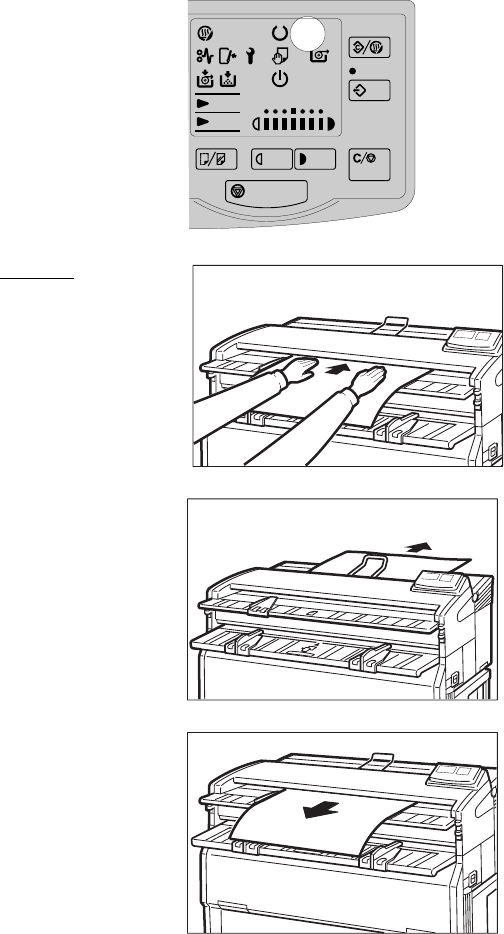
16
9 Make sure that the “Set Original” indicator is
lit.
a Center your original face down on the Origi-
nal Table. Slide the original straight into the
copier until the copier pulls it in.
b First, the original is fed through to the Rear
Table.
c When the original is being sent back, the ma-
chine scans the original and starts copying.
SM004
SM005
SM007
Copy Media
Lighter
Darker
Clear/Stop
Emergency Stop
Program
Clear Modes/
Energy Saver
Wait
Vellum
Film
Lighter Copy
Set
Original
Energy
Saver


















