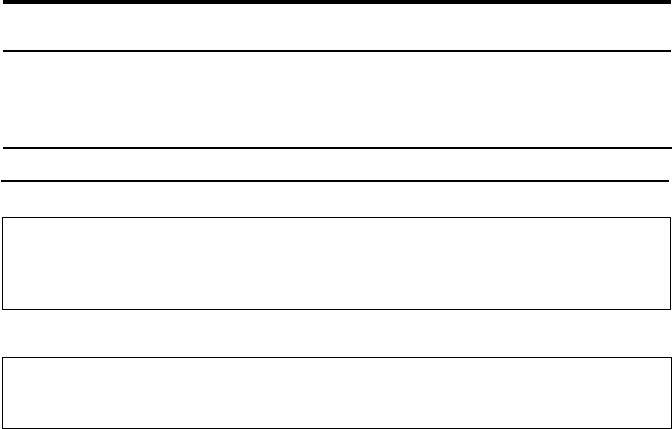
62
WHERE TO PUT YOUR COPIER
Your copier needs to be installed by a qualified technician. If you need to transport your copier to a
distant location, call your service center before the move.
You can of course move your copier around your office without calling the service center. If you do,
remember that the temperature, humidity, and cleanliness of the area around the copier may affect its
performance. Choose the new location with care and follow the guidelines below.
Your machine’s location should be carefully chosen because environment conditions greatly affect
its performance.
R
CAUTION:
• Keep the machine away from humidity and dust. A fire or an electric
shock might occur.
• Do not place the machine on an unstable or tilted surface. If it topples
over, it could cause injury.
R
CAUTION:
• If you use the machine in a confined space, make sure there is a
continuous air turnover.
❐ Temperature: 50° to 86F (15° to 30°C)
❐ Humidity: 50 to 80% RH
❐ To avoid possible ozone build-up make sure to install this copier in a large well ventilated room
ensuring an air turnover of at least 1000 ft
3
/hour/person (30 m
3
).
❐ Set your copier on a strong and level base. The copier must be level within less than a quarter of
an inch (5 mm) left to right and less than half an inch (10 mm) front to rear.
Machine Environment
Optimal environmental conditions
o
m


















