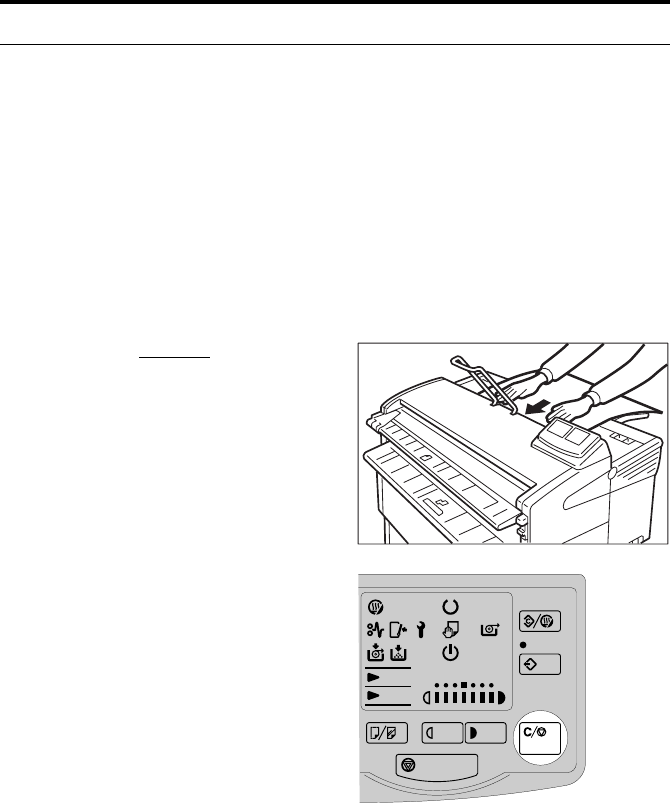
18
Set thick originals (0.19mm, 35µ~1mm) or originals less than 297mm in width and more than
1200mm in length, on the Rear Table.
Notes
❐ You cannot use the following functions using the Rear Table.
—Repeated Copying
—Synchro cutting function with roll paper
—Partial Copying
1 Choose any copy setting you require.
2 For manual copying, set paper.
3 Pull up the guide to avoid reversing the original.
4 Insert the original face down on the Rear Table.
5 When the machine scans the original and starts
copying, support the original with your hands
in front of the machine.
6 Clear/Stop key and remove the original.
Using the Rear Table
SM051
Copy Media
Lighter
Darker
Clear/Stop
Emergency Stop
Program
Clear Modes/
Energy Saver
Wait
Vellum
Film
Lighter Copy
Set
Original
Energy
Saver


















