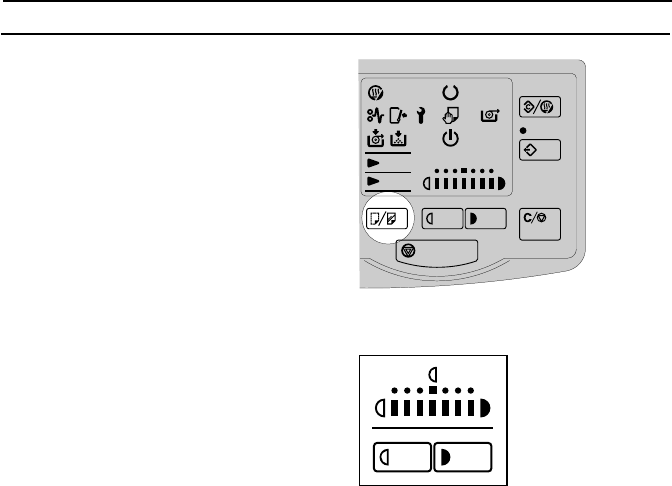
26
1 Press the Copy Media key to turn on the
“Vellum” or “Film” indicator that you want.
2 Hold down the Copy Media key for at least 3
seconds.
The “Lighter Copy” display will show the
current fusing temperature. The unlit indicator
shows the current temperature.
3 Press the Lighter key to decrease the tempera-
ture, and press the Darker key to increase the
temperature.
The number of temperature levels available
depends on the paper type:
Plain paper : 1234567
Vellum : 1234
Film : 1234
4 After you have finished the setting, press the Copy Media key.
5 Choose any copy settings you require, then start copying.
Notes
❐ The new fusing temperature for the selected paper type is cleared when you press the Clear
Modes key or turn off the main switch.
Adjusting the Fusing Temperature Manually
Copy Media
Lighter
Darker
Clear/Stop
Emergency Stop
Program
Clear Modes/
Energy Saver
Wait
Vellum
Film
Lighter Copy
Set
Original
Energy
Saver


















