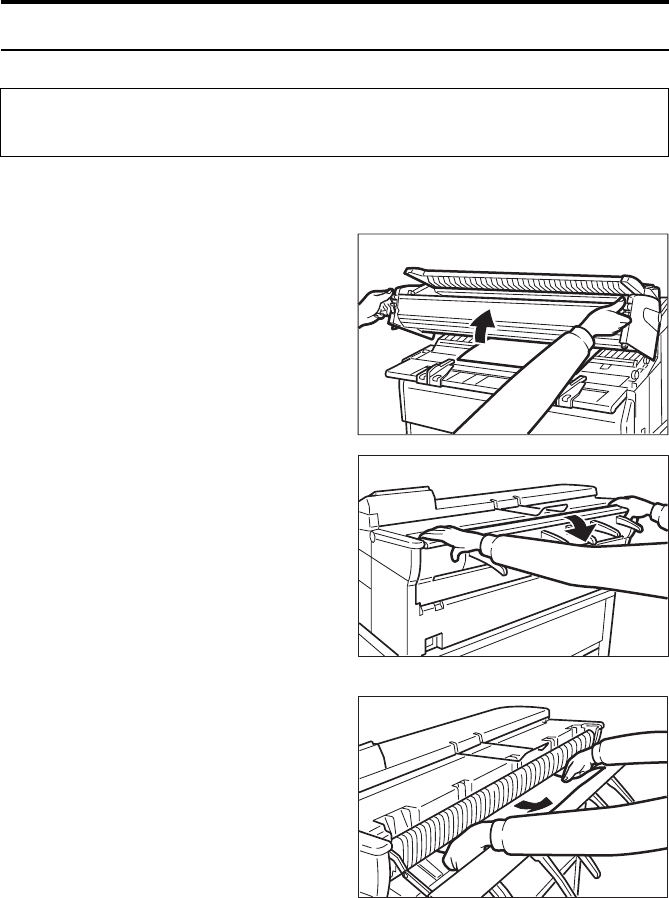
52
R
CAUTION:
• The fusing unit can be very hot. Do not touch any parts under the
fusing cover. If necessary, wait until the fusing unit has cooled down.
Notes
❐ If the paper or original gets stuck in the copier, remove both the original and paper.
1 Squeeze the locks on each side of the copier
and lift the moddle unit between the Original
Table and the Bypass Table.
2 Open the fusing unit cover.
3 Slowly pull the paper out. If there are scraps
left inside, open the inner cover, wait for the
copier to cool, and remove the scraps.
If sheet paper is jammed at the paper exit
R
SM065
SM048
SM049


















