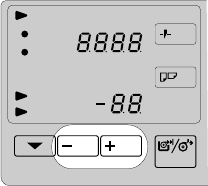
30
MAKING SEVERAL COPIES OF THE SAME ORIGINAL
Repeated copying means making two or more copies of a original. To make more than one copy of
the same original, you have to reload the original after each copy. If you’re not using the Roll Feeder
(option), you also have to set the copy paper for each copy.
Notes
❐ with this feature, the image might be copied at a slant. Whether this happens depends on the
original size, type, and condition(e.g., curled, wavy, originals). In such a case, make one copy at
a time.
❐ You cannot use the repeated copy function in the following cases:
— When using the Carrier Sheet (option).
1 Press the + and - keys to specify the number
of copies.
When you press the Clear/Stop key, the num-
ber of copies returns to “1”.
2 Proceed as for a usual copy, with sheet paper
(page 13), or with the Roll Feeder (page 19).
3 When the copy comes out, remove it and repeat
step2. wait for the “Set Paper” indicator to
light up before loading a new sheet of paper,
and wait for the “ Set Original” indicator to
light up before reloading the original.
Paper Length
Semi Synchro
Preset/
Variable
Leading Edge
Copy Counter
Function Select
RF Select/Cut
Cut Select
Preset Cut


















